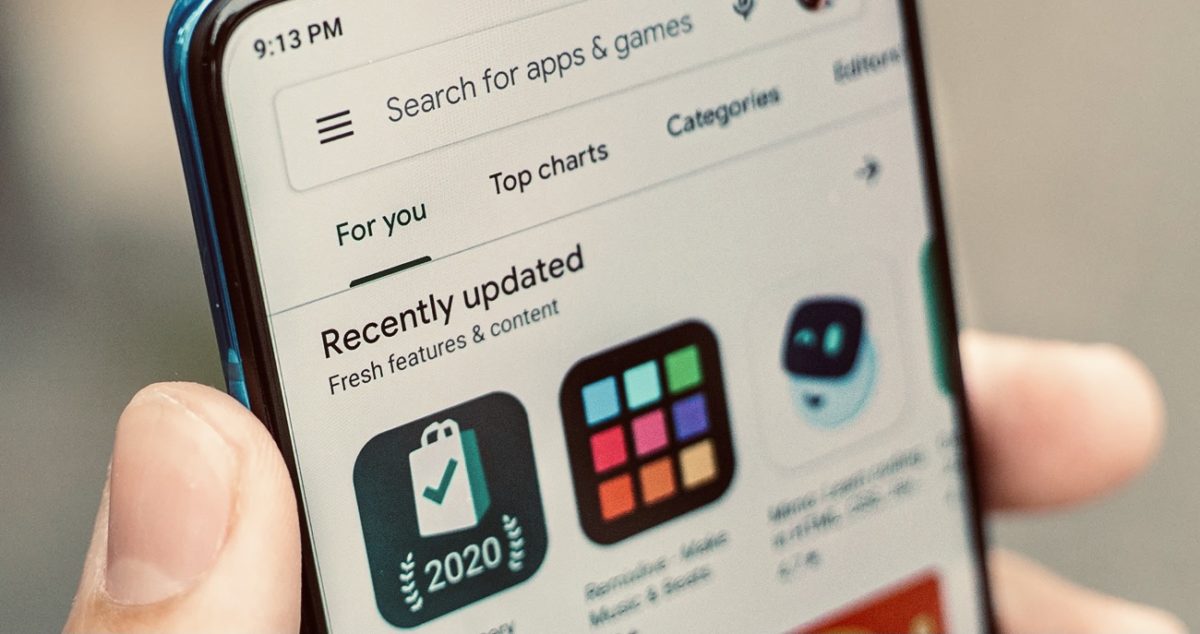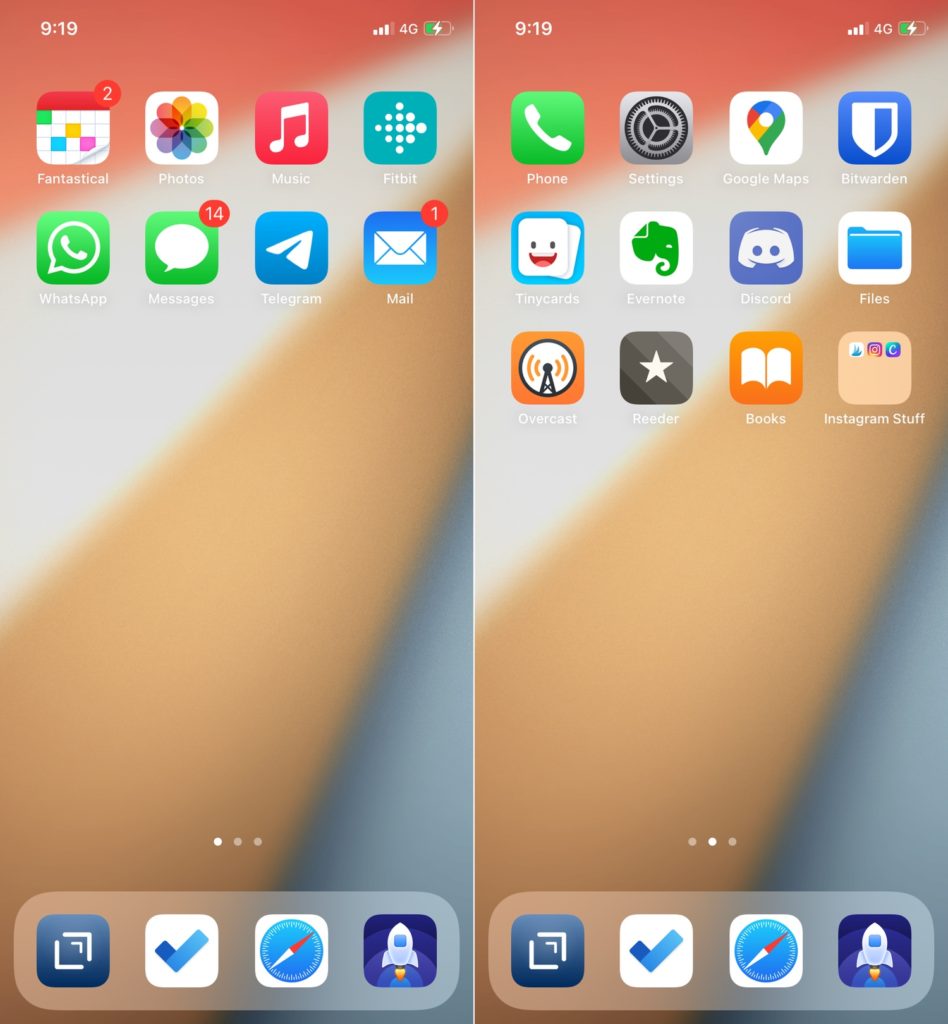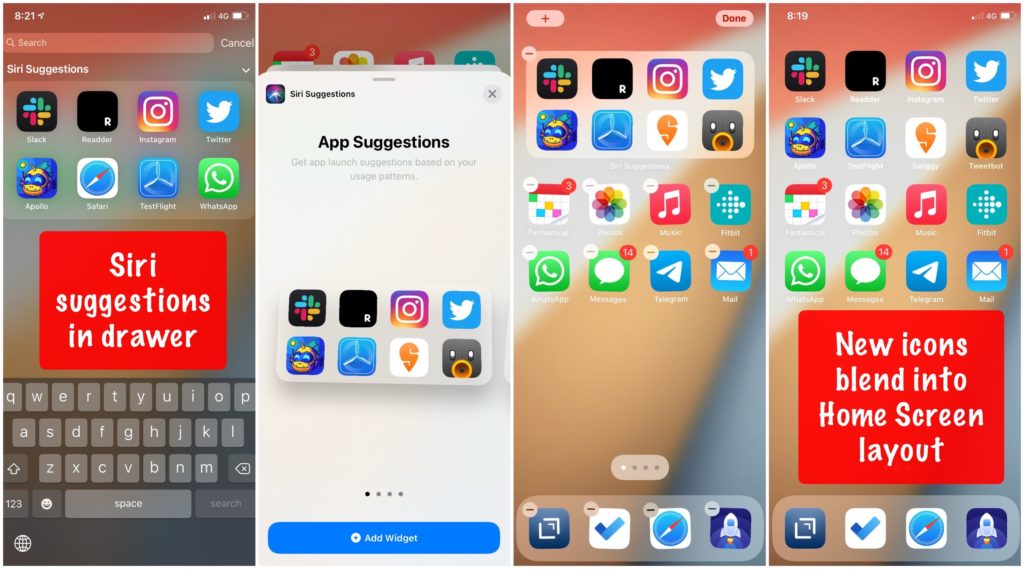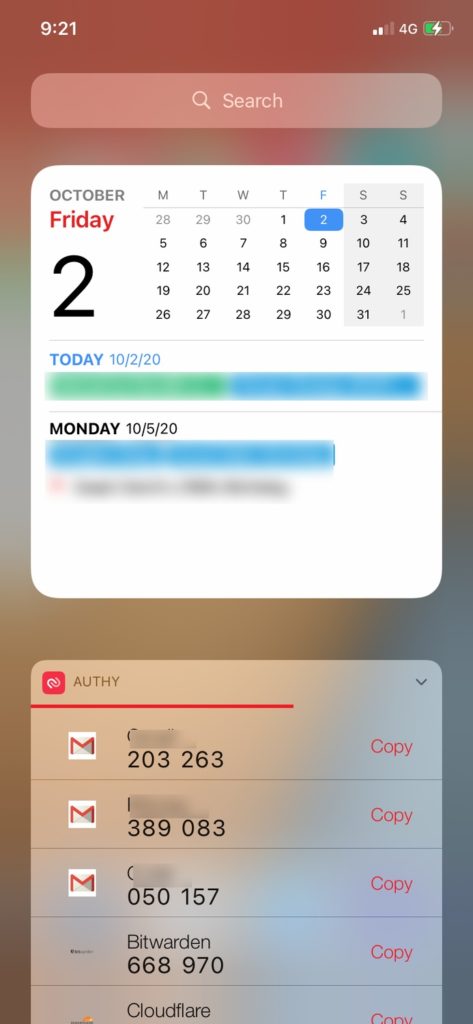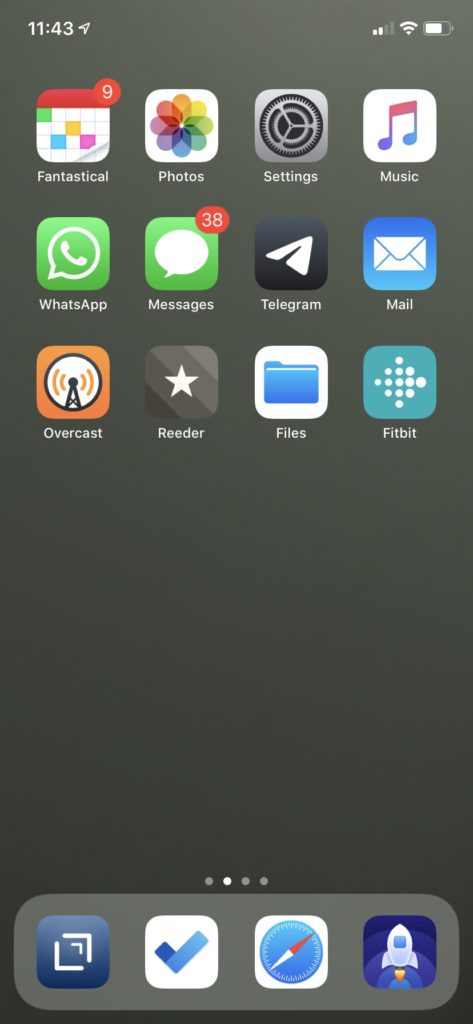We’re adding the iPad to the monthly home screen post. Here goes:
iPhone
My iPhone home screen didn’t change at all between August and September; my choices worked out well.
My prediction about Drafts was incorrect; it’s become one of my most-used apps on iPad and iPhone. The app is light, the sync is near-instant, Markdown highlighting is adequate, formatted preview is pretty good. I use it, as intended, to quickly capture and start all manner of text notes, and send it to different places: paste in WordPress or in Google Docs, send a tweet or a Slack message, save to a plaintext file in my notes.
Microsoft Todo and the Fitbit app, as we wrote in August, are daily companions. The Todo app is a collection of ideas and articles for this and other sites. The Fitbit app helps me maintain a baseline level of fitness.
iPad
The iPad is my main computer. The flexibility of touch and iOS combined with the canvas of a 13-inch laptop screen means it’s more powerful than either an iPhone or a Macbook.
For work, my most-used apps are Slack, Drafts, Safari – for the web versions of Google Docs and Sheets, and for Whatsapp. I take and make phone calls from the iPad via the iPhone – Continuity is quite terrific. Of course there’s also Meet, Telegram and Facetime calls – again all via the iPad. The only limitation is Whatsapp, which is still, in September 2020, tied to a single device:
For entertainment, I use common video-streaming apps: Netflix, Prime Video, Hotstar. VLC for video files that I drag into the iPad Files app from an external hard drive. And Books for my daily 20-minute reading session.
Outside of them, it’s not very different from the iPhone. Pixelmator and Notability are a joy to use with the large screen and the Apple Pencil. I’m giving the Notion app a try, but I might as well just use the (desktop) website in Safari.
Along with no Whatsapp iPad support, the other limitation is the bare-bonesGoogle Docs and Sheets apps: they lack many important features that their web app has. They also, notably, lack external keyboard and pointer support. Since iOS 13, the Safari browser displays the vastly more capable web versions well, but it’s not the same as on mac OS. I make do.
I thought I’d find iPad OS’ display of home-screen widgets to be useful, but they’re really an afterthought. When I’m using a keyboard, opening Fantastical via Cmd + Space, typing ‘FA’ and tapping enter takes a fraction of the time that swiping down, then right, and then revealing the widget. Muscle memory. Ditto for Shortcuts. The only thing I use really is the Authy widget for quickly copying two-factor codes. And, infrequently, the Klok time-zone widget.
This is what it is in September. Next month onwards, we’ll see what’s changed. Just like with the iPhone.