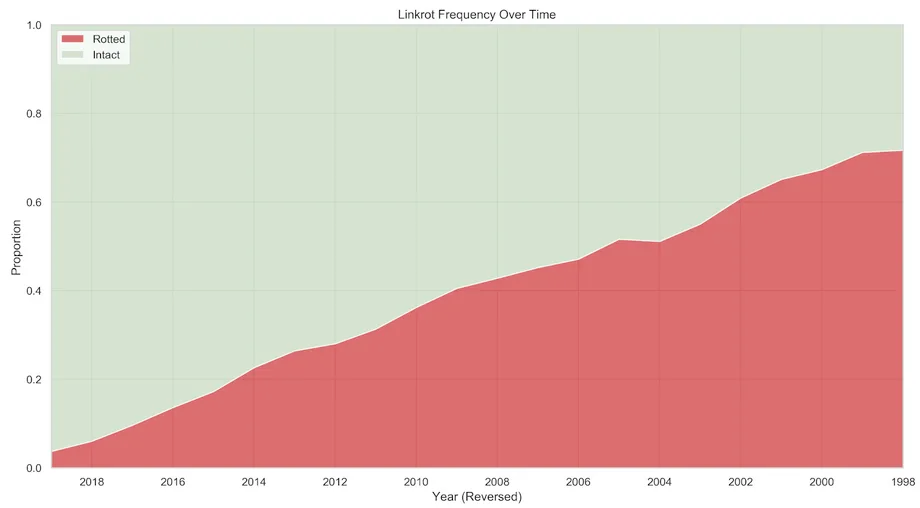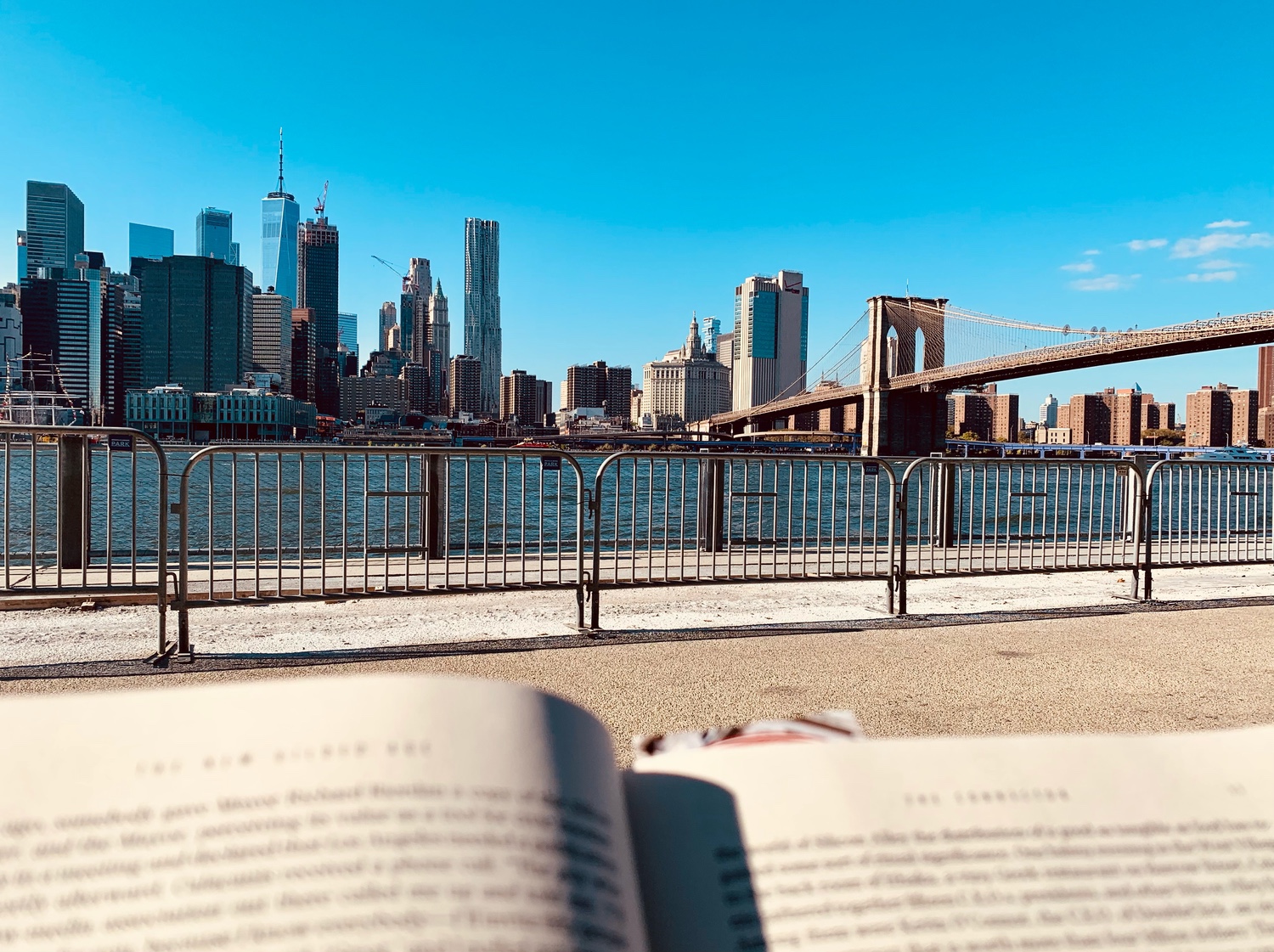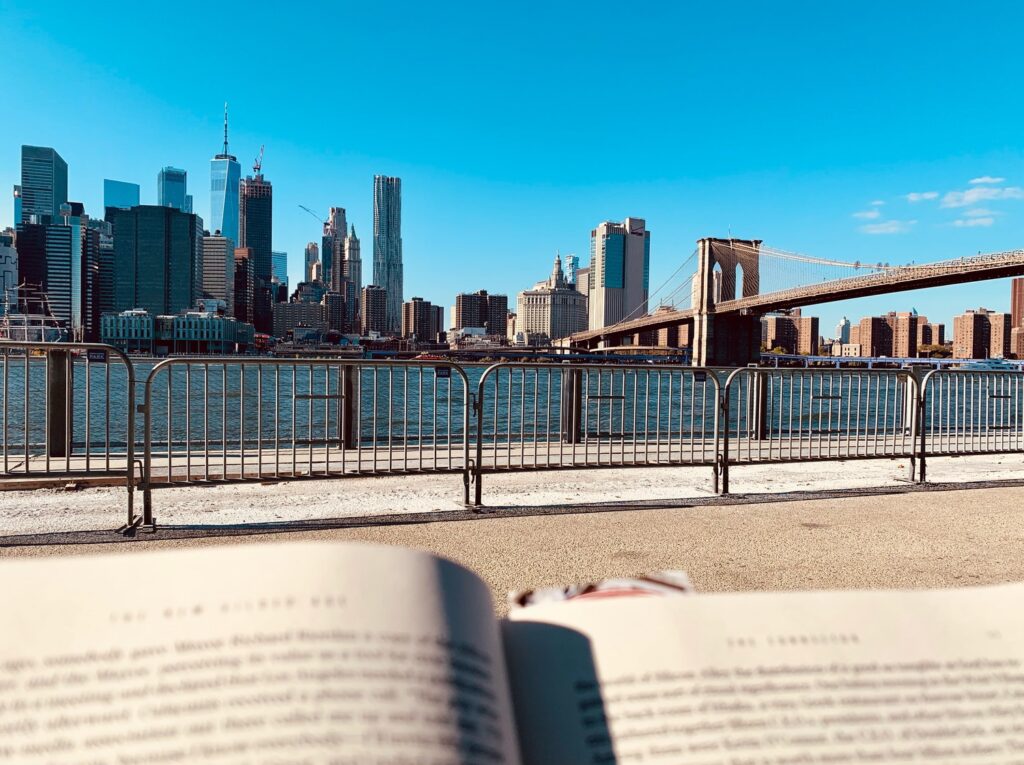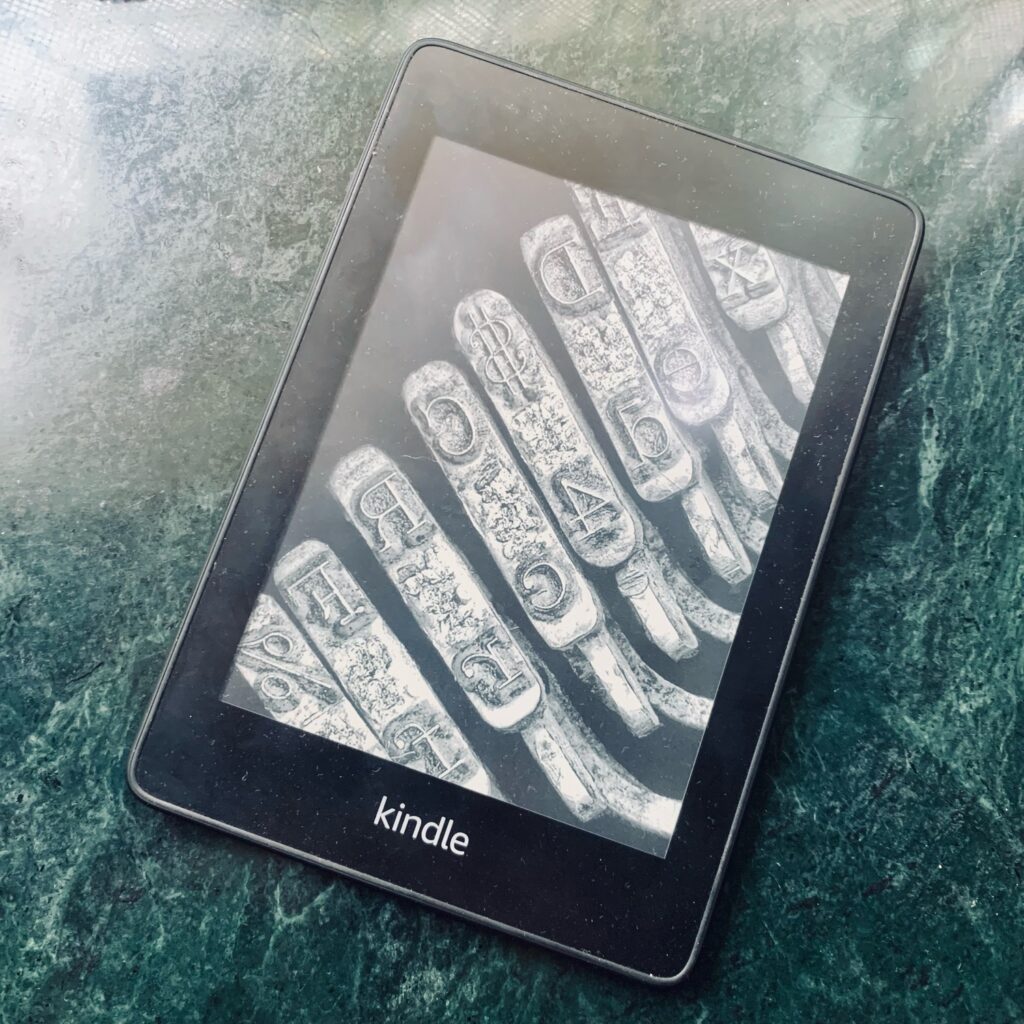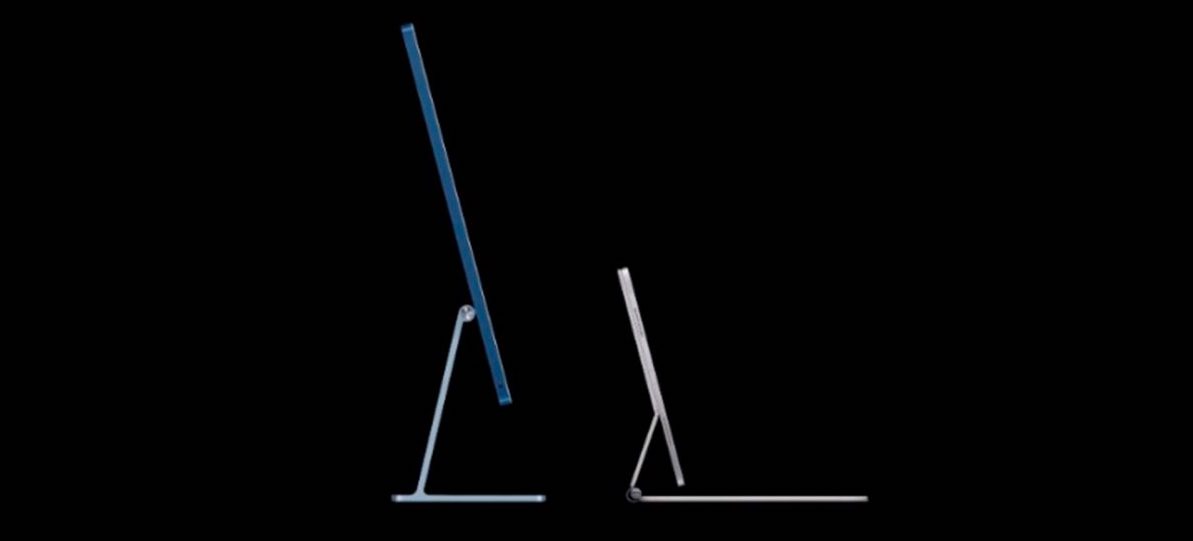From an Ars Technica profile of the creator of the currently popular word-guessing game Wordle. When he first put form to his idea,
Wardle realized something wasn’t right when he dumped a massive list of every possible five-letter word into the app’s random-word pool:
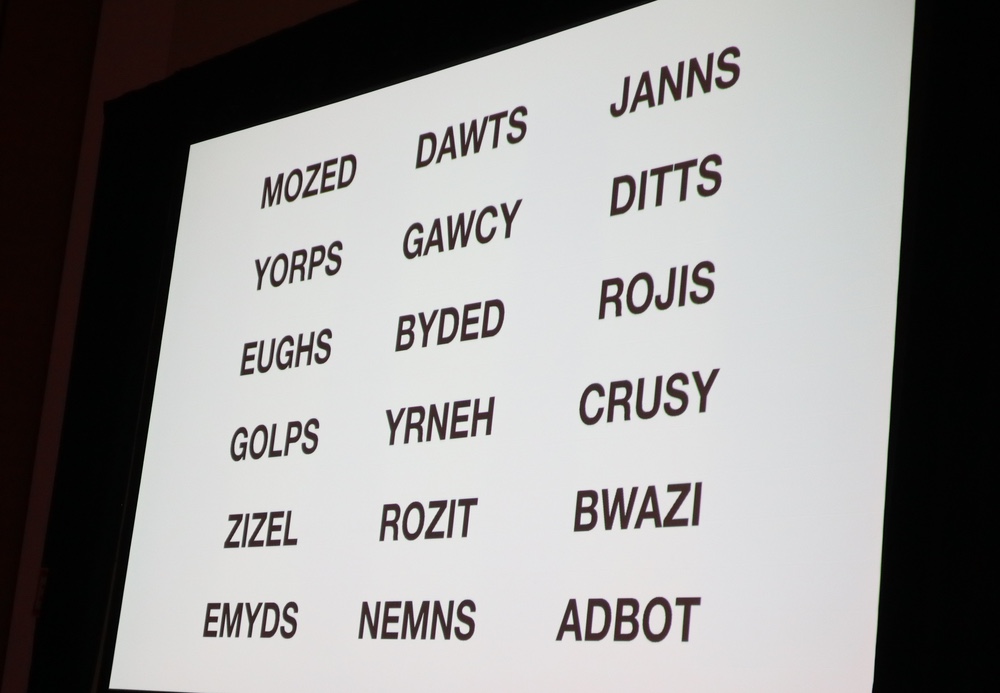
“It turns out that these are all valid five-letter words,” Wardle says while displaying the above image, drawing a laugh from the crowd. After testing the worst outliers in his game, he had a revelation:
When players encounter a word they’ve never heard of or used in common speech, they are left with little rational means of guessing what the next letter might be, even as grays, greens, and yellows accumulate.
“What’s fun about Wordle, I think, is what you can tease out, based on what you know about language,” Wardle says. “What the word should be.”
The design solution came thanks to Wardle’s partner “going through a tough time” and wanting a “mindless game to play.” So he turned her into a human machine-learning model by having her rank every single five-letter word in the dictionary—roughly 13,000 of them—with the following ranking system:
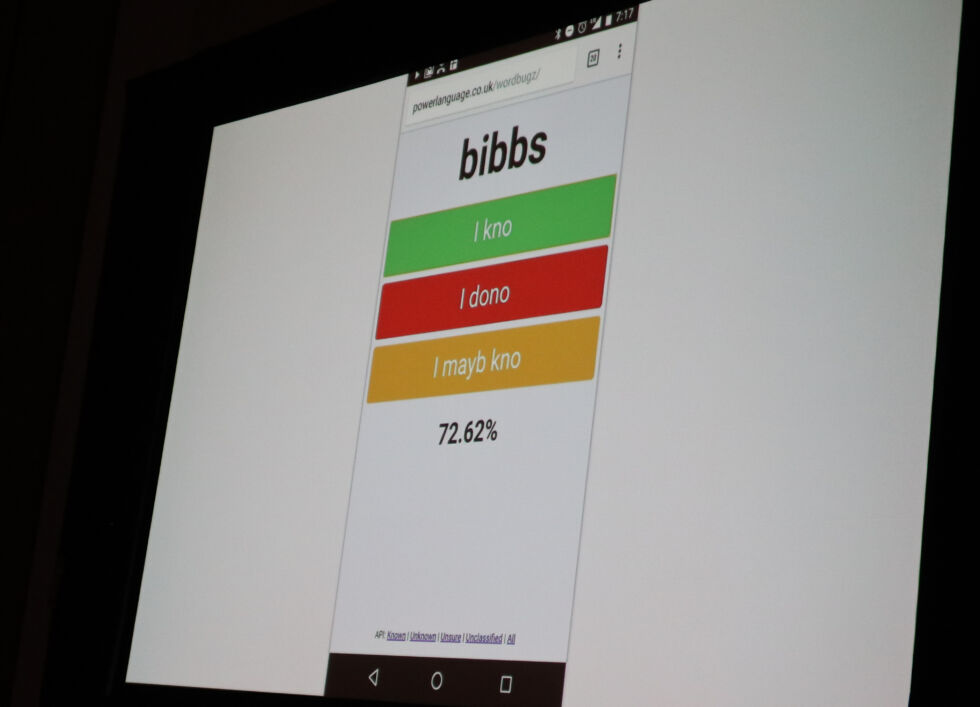
So – Wordle’s balance of challenge and intuitiveness is a result of deliberate design choices. One is this above, excluding unfamiliar yet legitimate words. The other is
the very particular design choice to limit it to one puzzle a day, so that everyone around the world is solving the same Wordle. A strong social facet of a game that has no intrinsic social game-play at all
– RG.org post from February 2022.