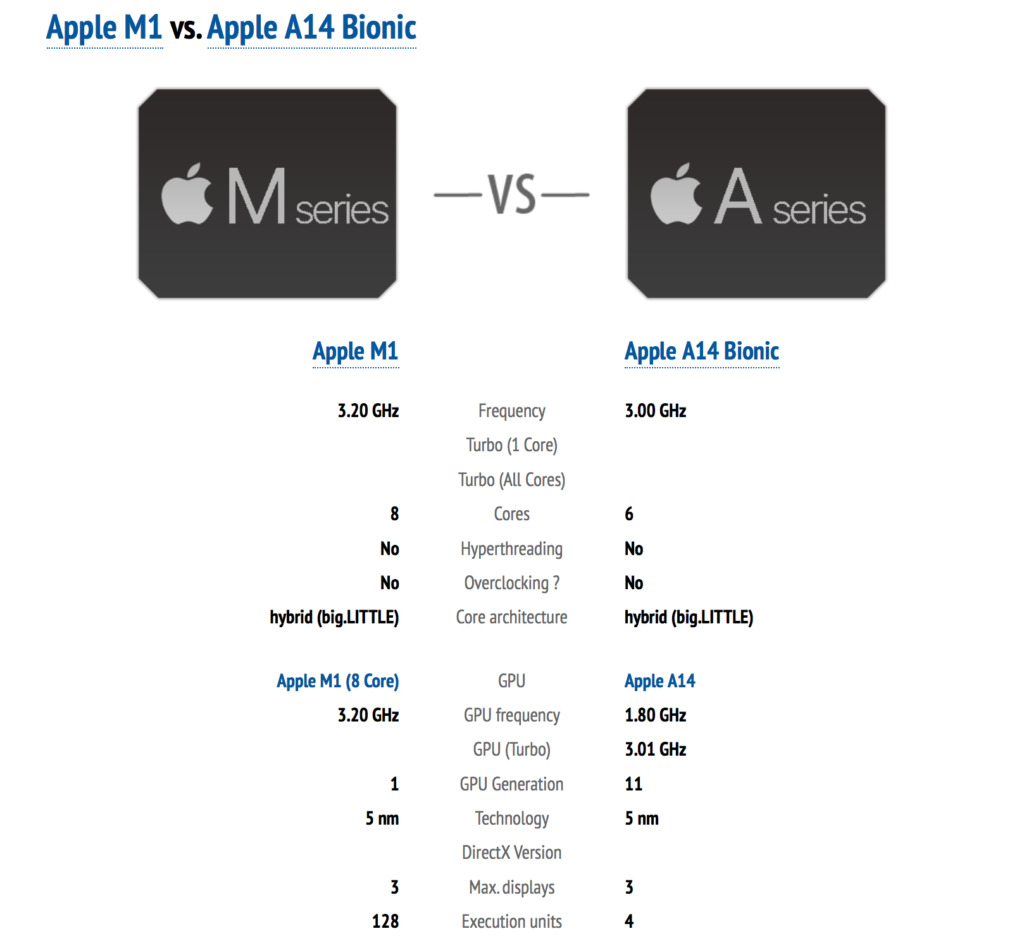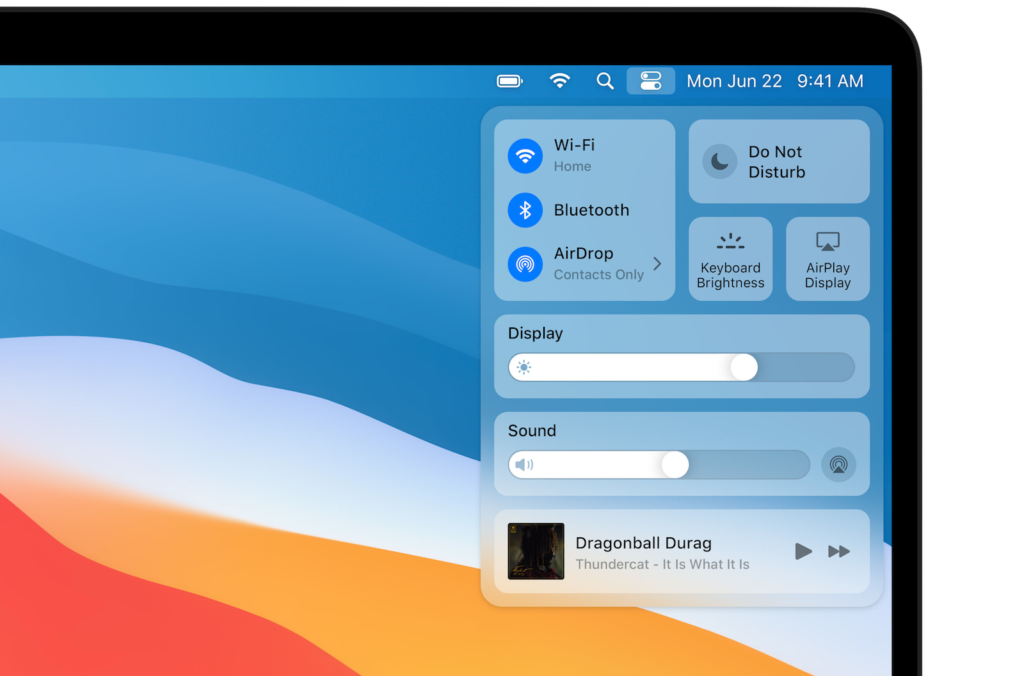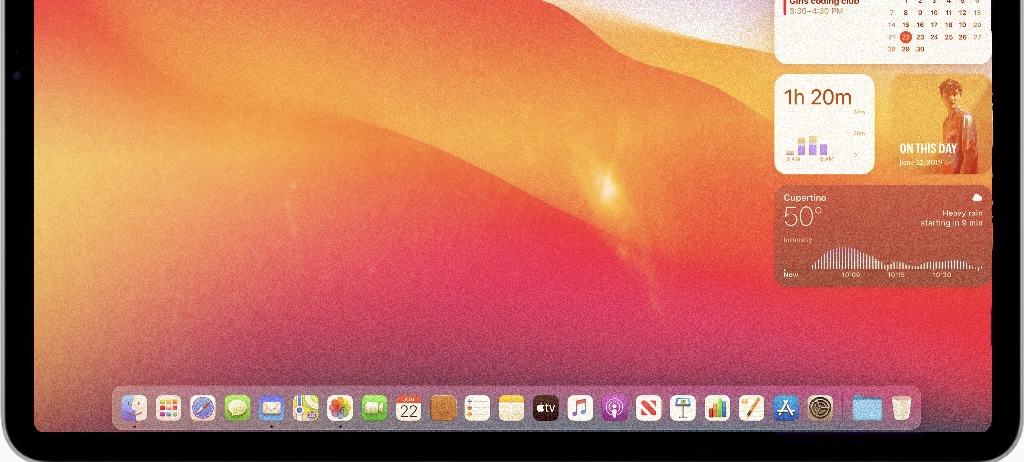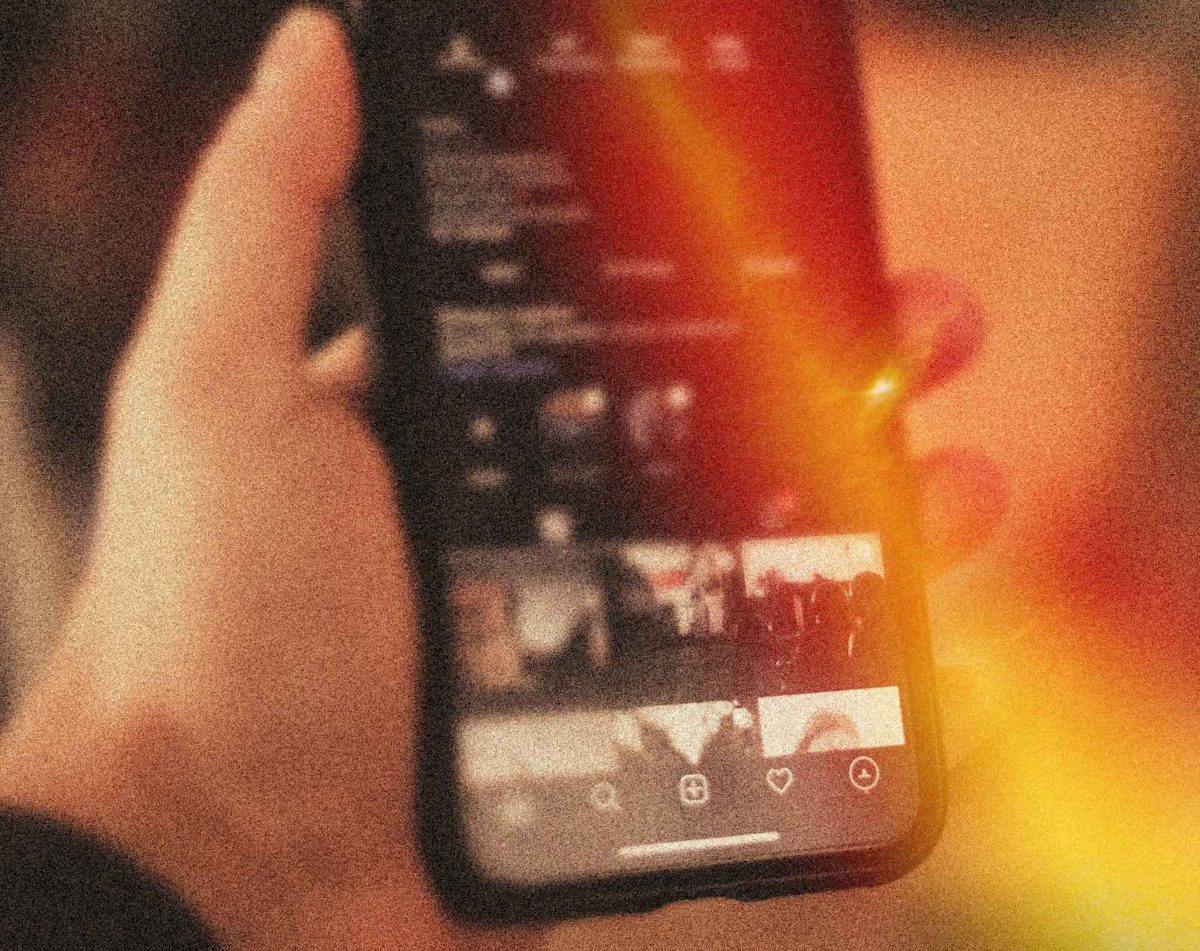(Previously:August, September, October, November home screens)
A couple of weeks ago, I hid all home screens on my iPhone. This is a feature new to iOS 14. It requires at least one home screen to be visible, so one remains.
Why’d I do this? Because there are now multiple ways to launch the apps I want, quickly.
The biggest among them is App Library, an index of every app on your iPhone – also new to iOS 14. Then there are Siri suggestions, long available as a quick down-swipe on the home screen. And there’s Back Tap – tapping the back of my iPhone twice or thrice launches different Shortcuts.
Between these I can get to any app I want. And so I’ve filled up the lone home screen with a few widgets.
I’m in the post-home-screen world:
The widgets haven’t changed much: local times at a few places around the world, weather for one of them, and my calendar and meetings.
You can see the App Library on the right. Tapping on the large icons launches the app. Tapping on the small ones opens the folder. A short swipe shows an alphabetical listing:
My app usage hasn’t changed. I still use Drafts for text. Safari for browsing. A bunch of chat apps. The stock Apple Mail app. Music. Photos. Camera. A range of photo editing apps including Pixelmator. Slack for the day job. And of course Twitter and Reddit apps.
Last month, I also began using my phone – and iPad – less: I had my mid 2012 15″ Retina Macbook Pro repaired and despite its size and weight it’s become my go-to portable machine at home.
It’s a fantastic machine: the design, the keyboard, the display, the oodles of real estate. Here’s the developer Marco Arment:
Apple has made many great laptops, but the 15-inch Retina MacBook Pro (2012–2015) is the epitome of usefulness, elegance, practicality, and power for an overall package that still hasn’t been (and may never be) surpassed. Introduced in 2012, less than a year after Steve Jobs died, I see it as the peak of Jobs’ vision for the Mac.
– The best laptop ever made
The iPad has some clear use cases: it’s where I read my books. Watch TV. Sketch. Edit photos. I’m probably not going to attempt to use the iPad as my full time machine soon, but it’s always going to get a good few hours of use every day. But the iPhone? Well December is going to be an interesting month.