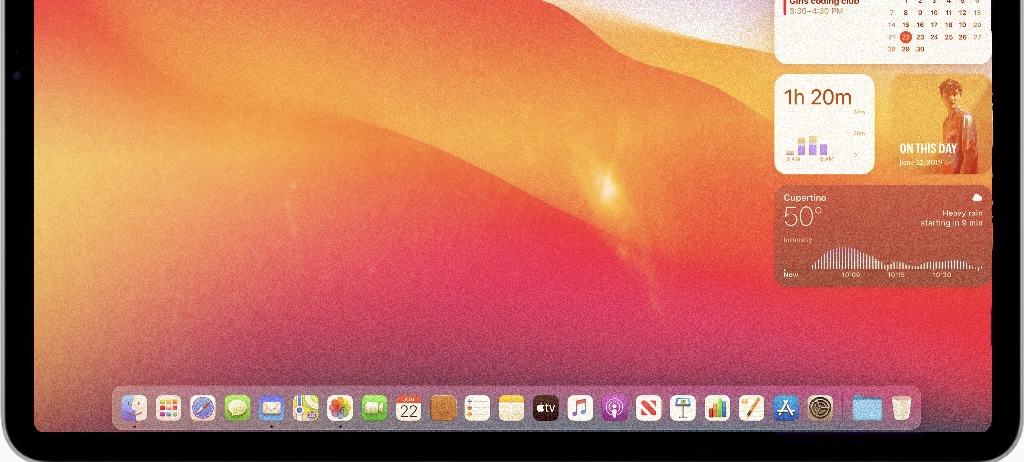Apple’s always marketed the fact that buyers of its devices benefit from having hardware and software designed in conduction with each other. Well, now it’s been taken all the way down the chip level, resulting in what seems to be an exceptional step-function leap in performance.
The reviews I’ve read about Apple’s M1 laptops have been beyond effusive in their praise of its power, speed and battery life.
The M1 MacBook Air (and M1 MacBook Pro) are now the best laptops regardless of operating system. They’re the new gold standard by which all laptops will be judged, and this is just the start. In a few years, we’ll look back and wonder how we ever tolerated laptops with anything less than this kind of performance.
– “MacBook Air M1 review: Windows laptops are so screwed“
Other reviews have described how its great to have their laptop get the same sort of performance has high end laptop with the power consumption of their iPhone and iPad.
Then I read this set of tweets:
A sad but inescapable conclusion from the impressive launch of the M1 is just how much Apple squandered the potential of the iPad. The iPad has had amazing performance for a while, so why is the M1 a game changer? Because it’s finally in a machine we can actually do things on.
It’s been an open secret for a while that the iPad could embarrass MacBooks in more and more benchmarks. If the iPad had meaningfully advanced in any sort of product vision, this would be the iPad’s time to shine, not the time to shove an iPad’s guts into an old MacBook case.
11 years after the launch of the iPad, we settled for the Intel transition when we could have had an iPhone-style revolution. The great triumph is “wow, emulation is really fast!” instead of “remember when we used to use clunky laptops”. Meanwhile the iPad… got trackpad support
I understand this. I used a 12.9″ iPad Pro as my main computer for most of 2020. It was great in many ways. The portability is unbeatable. The flexibility of being able to ditch the Smart Folio and turn it into a gorgeous magazine is unlike any laptop. The power is several times what I need from even my work machine. The Apple Pencil just works, turning it into a sketchpad in a trice. The battery lasts all day, even with work breaks to watch TV shows.
However, it’s limiting. And the problem is iPadOS. Not the iPad hardware.
For instance, the iPad has supported multiple windows for a long time, but manipulating them is still far harder than it should be. Revealing, dragging, dropping, resizing, sliding is constant. I have to keep thinking about it. On Mac OS, I can launch and move between windows without a thought. I can drag them around – including using three-finger drag. Why, I can drag them between different virtual desktops. I can see all open windows with Expose with a single button or gesture. I can also use third-party tools like Shift It to snap, move and resize windows. And I can do all of this through muscle memory, leaving me to focus on my work.
This isn’t because I’m just used to Mac OS. I’ve used Mac OS – then OS X – from 2010. I bought my first iPad in 2012 and immediately began using it as a part-time work machine. I bought a Bluetooth keyboard-with-stand for it that works just fine. And in recent years I’ve used iPadOS a lot more than Mac OS.
But the OS continues to bother me in many other ways.
The Files app isn’t nearly as capable as Finder, and I deal with files a lot.
Throughout the OS, unless I use the Magic Keyboard with the Trackpad, which I don’t, I have to tap and hold to reveal action menus, which are an instant right-click or Ctrl-click on MacOS.
I can drag and drop music files, podcasts, audiobooks into my iTunes library. Add lyrics. My own album artwork. None of this is possible on the iOS/iPadOS Music app.
Then there’s constantly having to specify that I’d like something opened in a browser window, not in an app. Or vice versa. It’s exhausting.
iPadOS supports a wide variety of hardware accessories, but you still can’t connect an external webcam to an iPad – the OS just doesn’t recognise it.
Finally, the iPad should have more than enough power to drive an external display – and it does – but iPadOS only supports a single aspect ratio, so the display on widescreen monitors is letterboxed.
You can do (almost) everything on the iPad today that you can on the Mac. It just takes a lot more mental energy to accomplish.