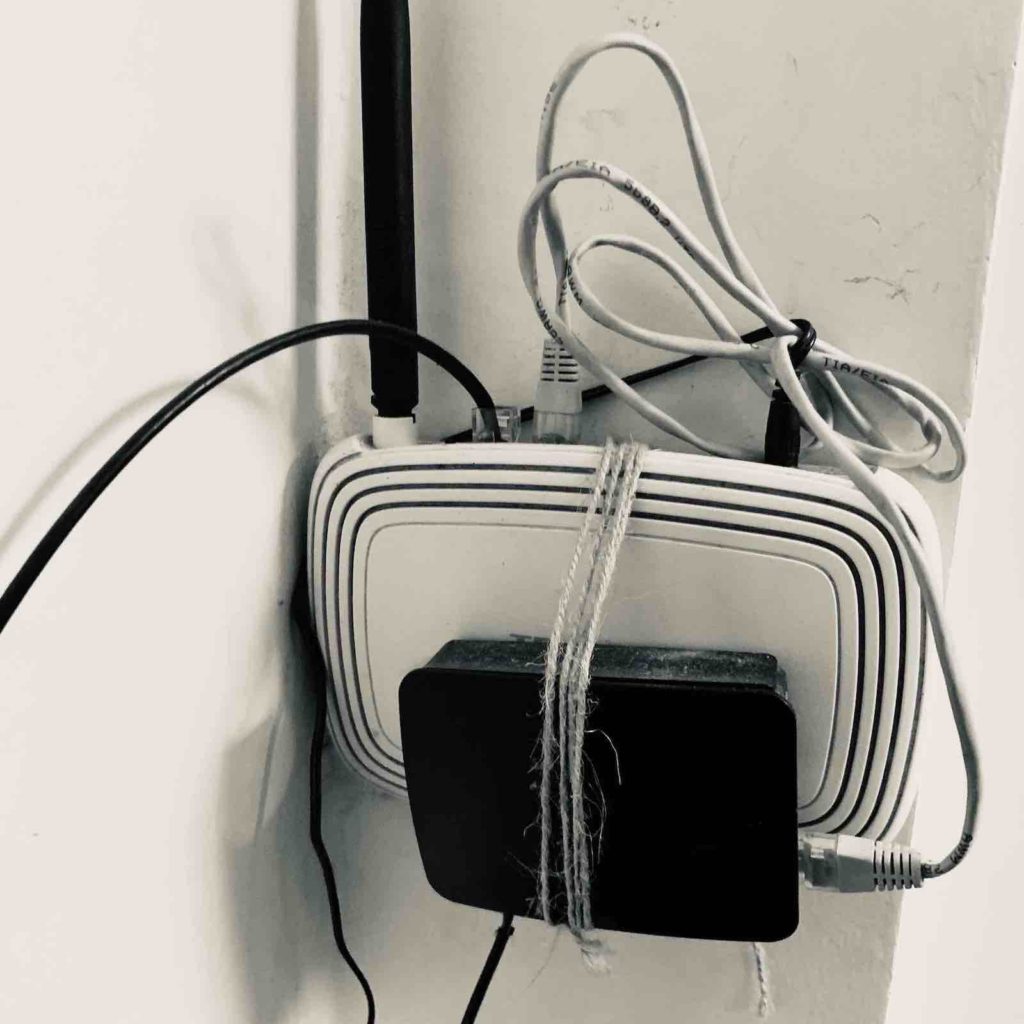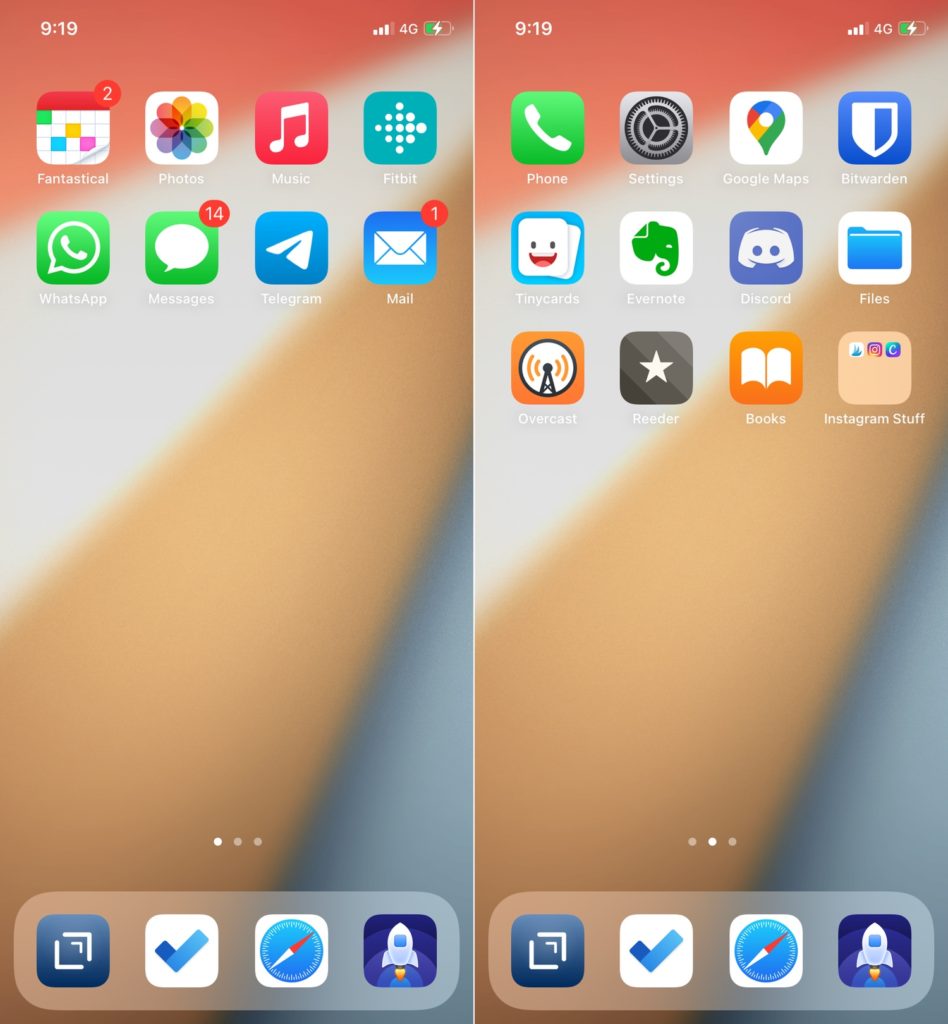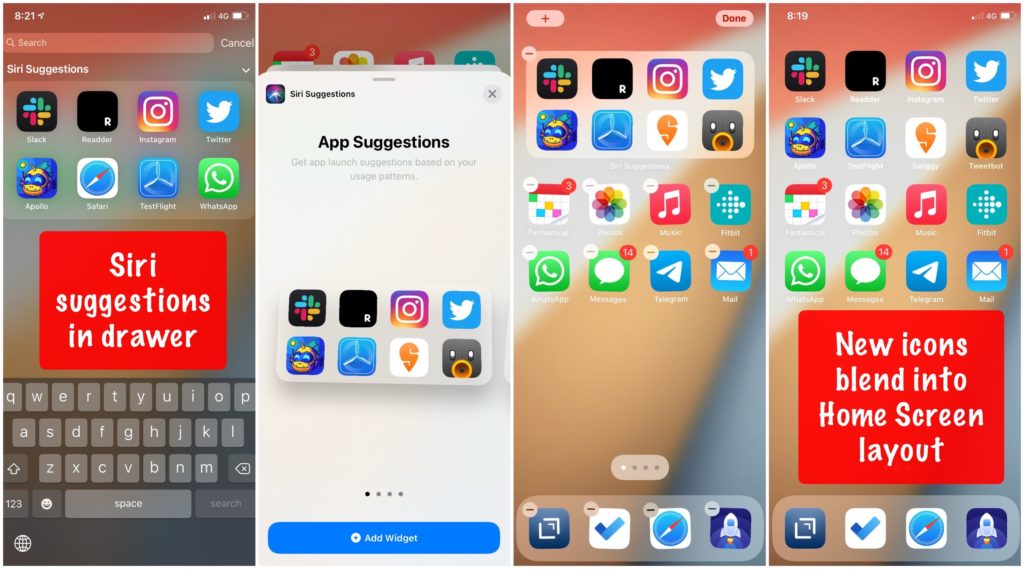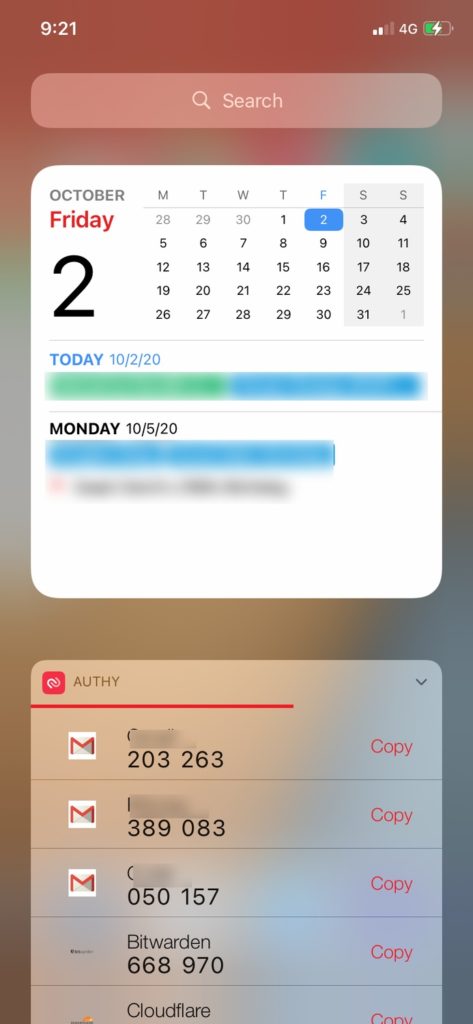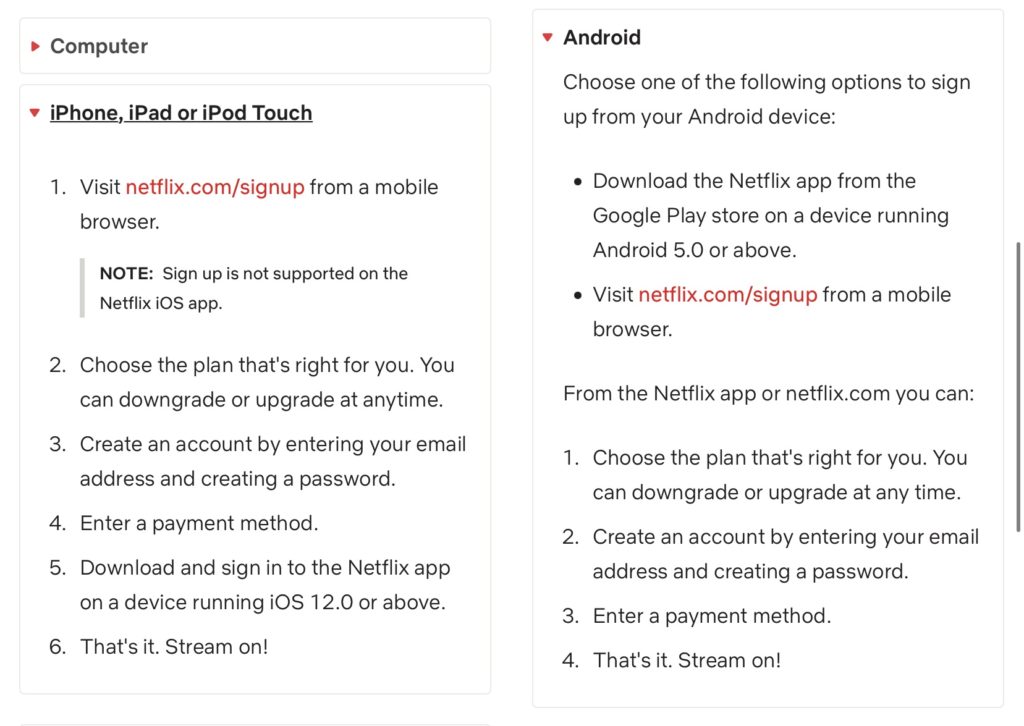Recently I’d been dealing with some unexpected developments that required me to take a break from a few communities I was part of. When I returned I asked one community member what I’d missed. She remarked that everything I’d missed was “all captured in a different time bubble” that I could catch up on “at some point or the other”.
Beautiful.
But it’s also how I’ve thought of the many Alternate Realities we all inhabit online now. I described how I use Twitter Lists to privately follow different interests – space and astronomy, the Indian Forest Service, other wildlife, crypto, internet infrastructure, the Twitter handles of a community of startup founders I’m part of, and many others. I explicitly think of these as parallel universes running on their own time, universes I can teleport into and out of by simply toggling between list views. Ditto with Reddit’s many subreddits, Discords & Telegram groups.
Some timelines are slow, such as the small writing group I’m part of. You can return to it after a month and pretty easily connect what’s happening now with last time. Others are dizzyingly fast, like river rapids of content. A South East Asia tech community, and Crypto Twitter are like this – you can at best take in the latest snapshot, abandoning the rest for all time. Still other groups aren’t even timelines, like Wildlife Twitter. There’s no narrative. What you see before you at any point is also like what you’ve missed. They are the most peaceful and often the most rewarding to dip into.
I’m hugely excited by how inhabiting multiple personal universes, forming many lightweight and deep connections is now the norm, something we explored in our Alternate Reality series. But viewed another way, this extreme fragmentation is also cause for loneliness – it’s even harder for anyone to know the full you.