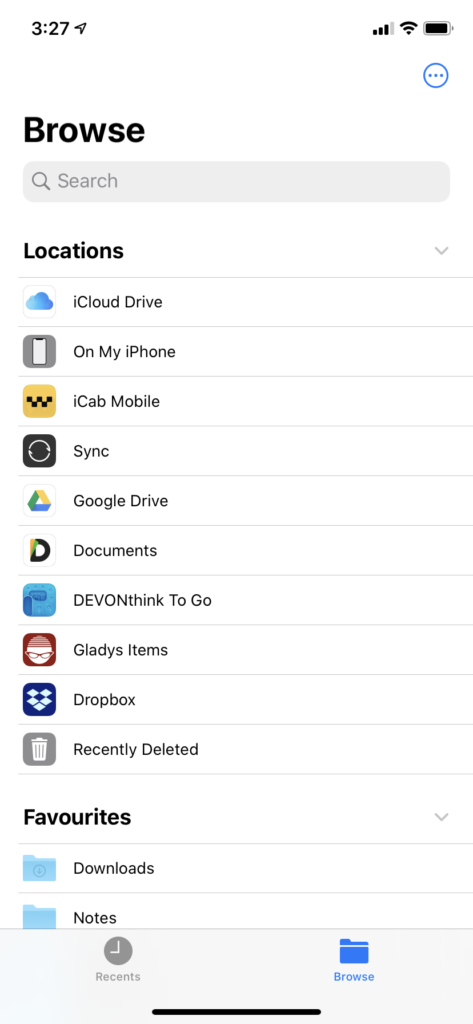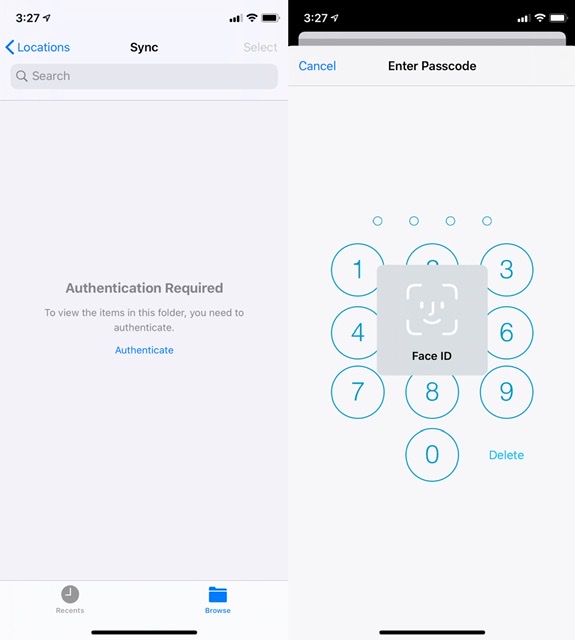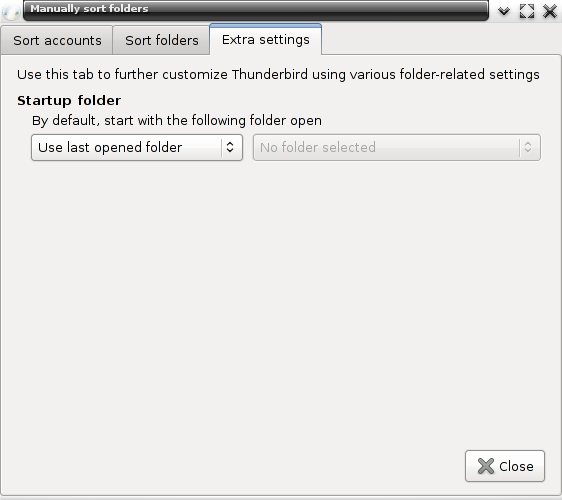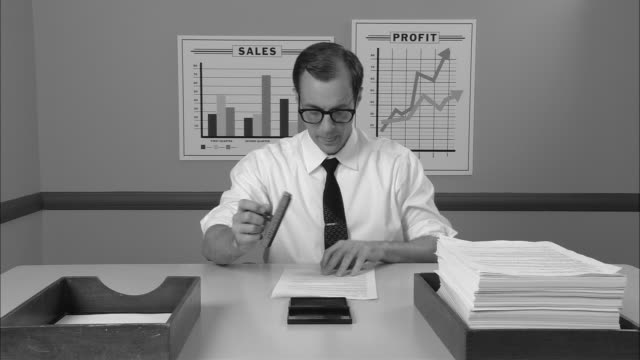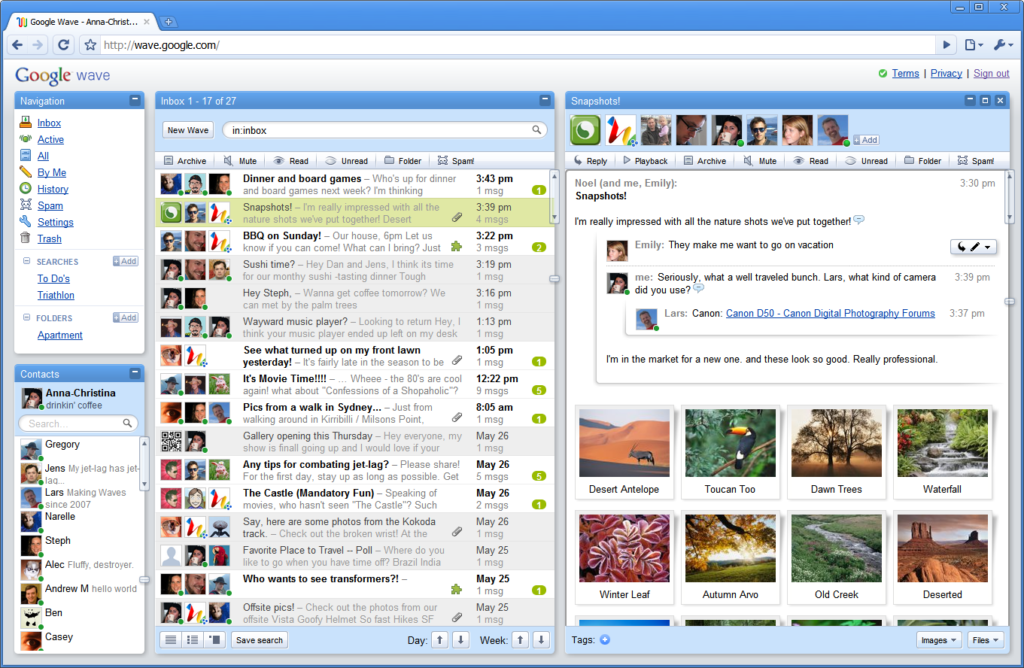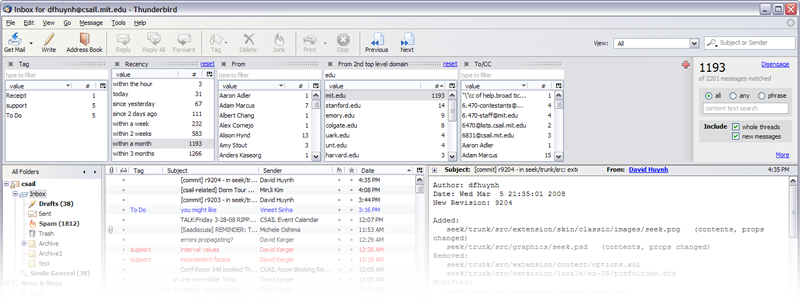Everyone’s email workflow is unique.
Most new-age email apps (such as Hey, which we examined a few days ago) impose the founder’s idea of how workflows are created on the idea of processing one’s email.
But for many, their workflow isn’t really explicit, but an outcome of some habits formed early on, and those are hard to change. For even more, their workflow is limited/influenced by the nature of their job.
This is why most innovation with email clients fails, and why there is such a large graveyard of excellent-looking email desktop and mobile apps.
I am reminded of this today by this review of the subscription email app Superhuman. The writer admits it is quite pretty, but points out some glaring limitations:
My attempts to filter out PR blasts into a single split was foiled since I couldn’t come up with a search term to encompass everything at once.
and
But the Important filter, while useful, isn’t perfect — despite Superhuman’s “A.I. Triage” — leaving me with plenty of dross in my “Important” inbox and a few key messages, including a team-wide email from our editor (which skipped the Team inbox since it was sent to the staff list, a feature you can’t disable) ended up in Other instead…
And of course every discussion of the Superhuman app must also acknowledge its USD 30 monthly fee. The writer recognises that the fee is not worth it. Though he does not say it as such, it’s pretty clear that the fee is excessive not just because of the app’s limitations but also because fundamentally it doesn’t improve the email management experience by that much.
My primary email app for years has been Thunderbird, which I have used on Linux (most of the 2000s), Windows (very briefly 2009-11) and then OS X (2011- now).
It is hardly the most good-looking email app in the market – it’s less ugly than just plain anachronistic – but it is very customisable out of the box, and then extendable further through add-ons. In terms of email management, which is what we are discussing here, I have a range of filters that have been built over the years to route and label email that makes sense for me, including backing up my email to local (on-disk) mailboxes. Then, I have replicated Gmail’s well-thought-through keyboard shortcuts via another extension. Finally, all these are in the context of the Inbox-less workflow we discussed earlier.
We have made this point before but it bears repeating: open-source software may look un-sexy and may have a slightly steeper learning curve, but you will very likely be able to adapt it exactly the way you like. And it will last you years.
📱