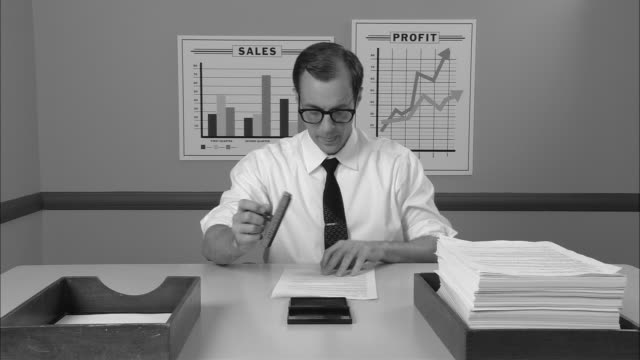(Part 1)
The most consequential change I had made was to change the default folder from my Inbox to one I called Desk (if I remember correctly).
The Manually Sort Folders extension made this possible:
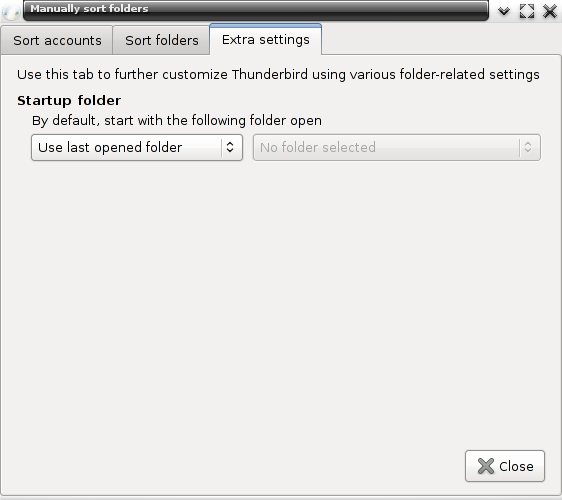
The thinking was that we copied the idea of the inbox and outbox for email, but not how we actually work with it on our (paper-based) desks. The inbox was just a tray on one corner of your desk. it was not the centrepiece. the centrepiece was where you sorted, read, thought, composed.
I had set up a whole set of filters so that email from a whitelist would go directly into the Desk folder. This was my company management, my Product Management team, and key people from projects and partners I worked with at that time. Automated alerts, newsletters had their own folders. And finally, email from people I did not know would stay in my inbox.
A few times I day I would scan my inbox and rapidly triage email: I had a keyboard shortcut that would move email into Desk, and the Gmail shortcuts extension had one-key shortcuts to archive or delete email.
That meant I was free to spend most of my day in Desk, a folder with email that I knew was important, and into which no new email would flow unless I explicitly moved it there or it was from someone I had allowed in. Email could pile up in my actual Thunderbird Inbox or other folders, and I would not care. This most closely corresponds to the ‘Read Together’ feature of Hey, and meant that I could achieve flow several times a day.
Endnote:
By and large, open standards, open formats and open source software is tremendously more flexible and customizable. You can build a highly individualised experience that makes you highly productive over time. And/or you can build an experience that compensates for your unique weaknesses or disabilities in ways commercials software can’t or won’t.
The tradeoff is that because few open source projects have dedicated marketing and branding teams, the packaging will often be rather unsexy. Because the developer optimises heavily for the steady-state experience, setup will often be wizard-less (although this is a plus if it’s part of package managers like HomeBrew) and “hard”. The out-of-the-box interface will be optimised for functionality over looks, though it’ll be easy enough to tweak that with themes (and you can tweak those themes).
But if you understand that open-source software front-loads most of the work for increasingly less marginal work later, you’ll be able to look past superficial shortcomings. You’ll invest the time and effort it takes to set up your tool the way you want it. And you’ll be set for years – you won’t be hostage to software being sunsetted (Google Wave), business models changing (Dropbox, 1Password), the developer being bought by a larger company and either taking a different path or being shut down (Whatsapp, Tweetie, Dark Sky).
(ends)