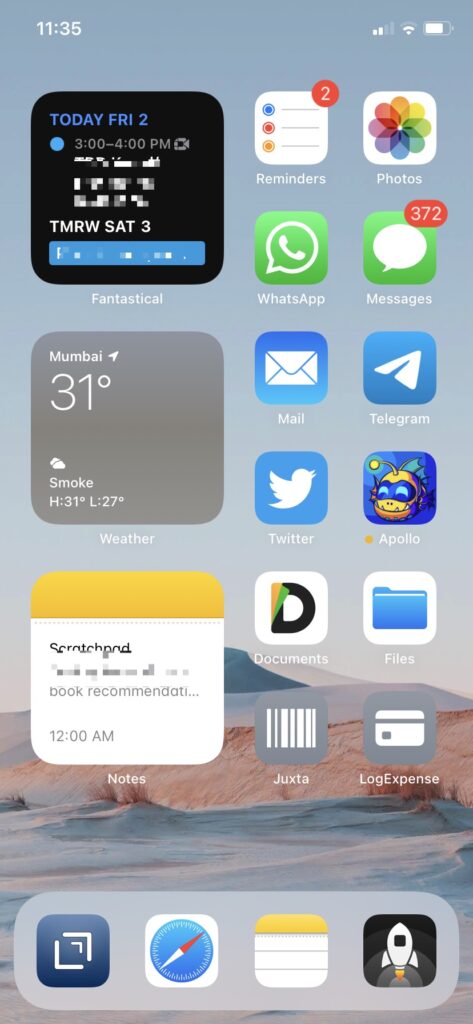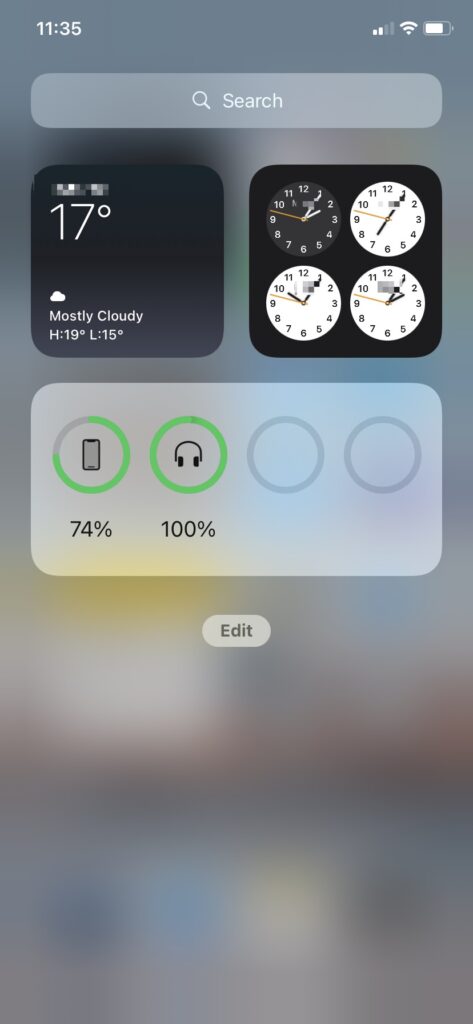(Previously:August, September, October, November, December, January, February, March, April, June home screens)
This month marks the first major changes to the Home Screen in months:
Some apps I use several times daily are now easier to get to. Therefore, I use the App Library less. I had no problems locating and launching apps from there, but as I have mentioned before, I used to get the app search bar mixed up with the Spotlight search bar. I do wish Apple would merge both of them.
These new apps meant making room on the Home Screen, which had been nearly full of widgets. I only really use two of the four shortcuts in the giant shortcuts widget. Those two are now icon-sized pins below the other app icons.
Speaking of widgets, the fantastical widget is now half the size it was, while still displaying the same information as previously. Given the day to day uncertainty of Bombay’s monsoon season, I have a widget for the local weather.
Finally, I’ve added a widget that opens a specific Note in Apple Notes, one that I use as a scratchpad. It’s more flexible than Drafts (which is text only), and much faster than Copied.
The dock remains unchanged:
- I continue to use Drafts for quick notes (things I consciously write, as opposed to throwing things into the Scratchpad).
- I have also continued using Apple Notes for day to day information management.
- My long term notes and archives are of course still in plain text files in my library folder in iCloud Drive.
On the Spotlight and widgets screen to the left of the leftmost Home Screen, I now have a few other widgets:
- One for the time in a few cities around the world where friends and family are. This used to be on the Home Screen
- One for the weather in another city aboard. This too used to live on Home
- And one for the battery. I’m frequently connected to my Bluetooth headphones; this is an easy way to look up he much charge is left on it. I wish the battery level on my Fitbit would show up too.
PS: It doesn’t look like I’m going to install the iOS 15 public betas on my main iPhone yet, so I won’t know until later if there are any changes or new features that’ll change my Home Screen.