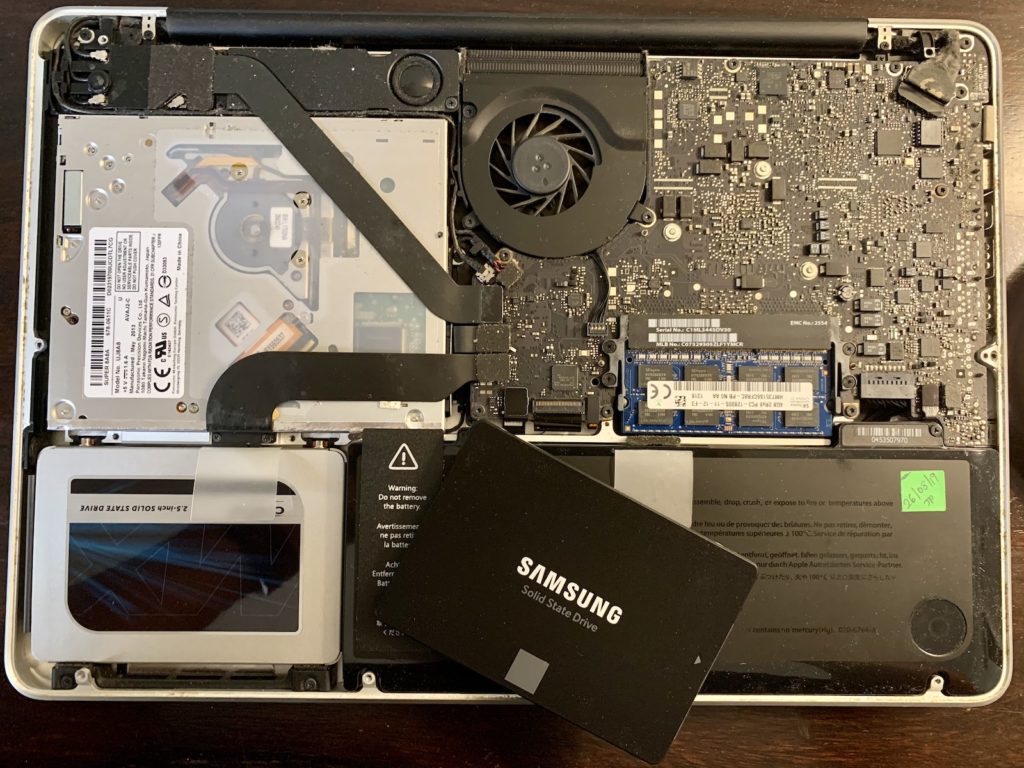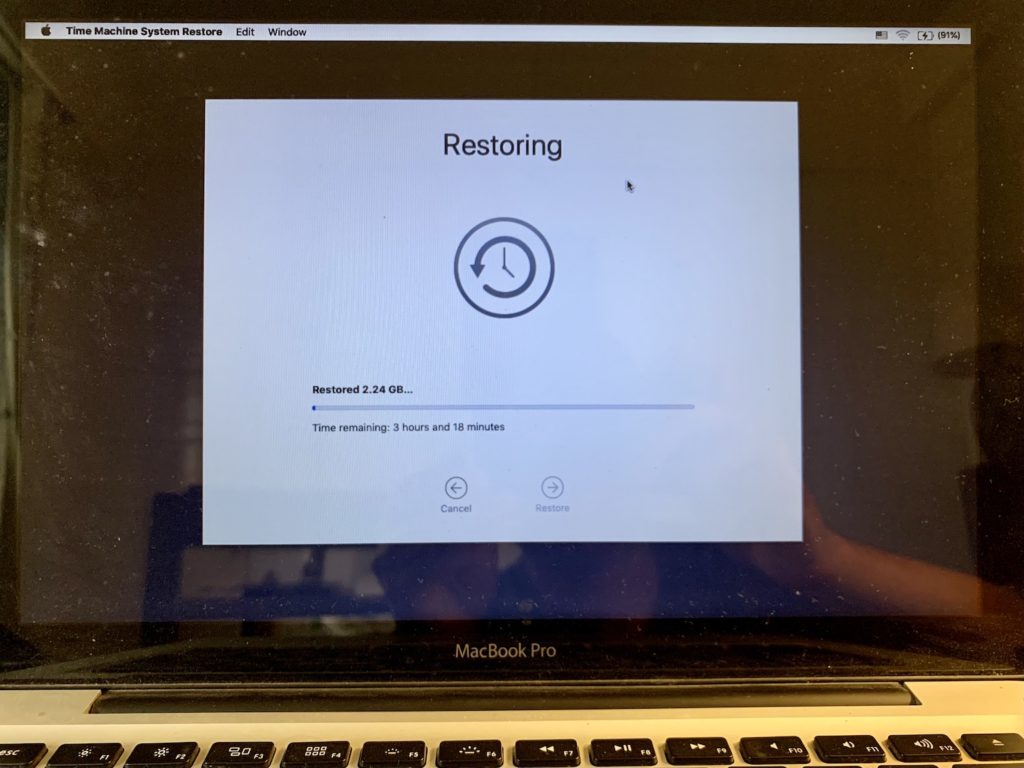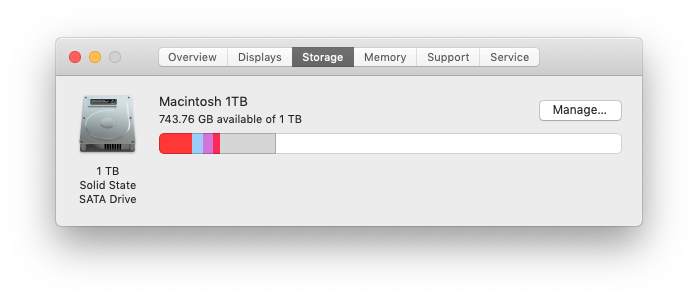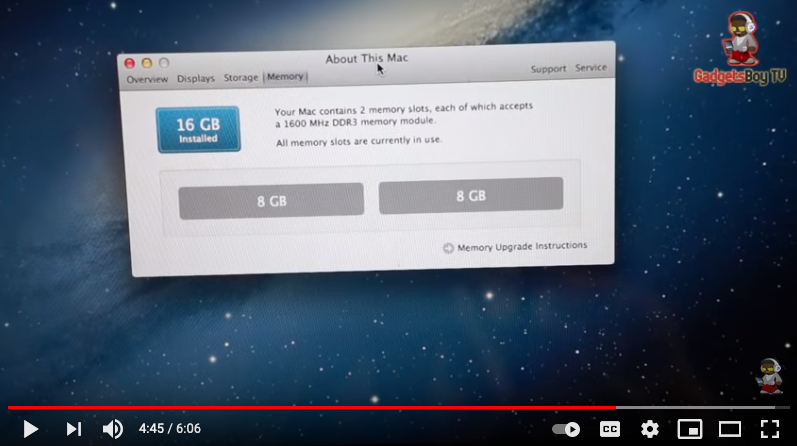In the middle of 2017, I replaced the spinning hard disk drive in a relative’s unibody pre-retina Macbook Pro with a 250GB SSD. It gave the machine a new lease of life. The machine had a 2.5GHz i5 processor and 8 GB RAM, plenty for back then – the drive was the bottleneck.
As luck would have it, I inherited this machine a couple of years ago and replaced the battery. It’s still plenty fast, and I hook it up to a 2560x1440px 25″ monitor and use it as my main Mac.
I decided to upgrade the 250 GB SSD when I began to run out of space – I store all my documents, email and music locally even if they are synced online. So I bought a 1TB Crucial SSD that came highly recommended. I followed my own guide from 2017; it only took a couple of hours because I had Time Machine backups handy. I also spent ten minutes of that time gently cleaning away accumulated dust from the internal fan.
In parallel, I bought a case for the old 250GB SSD, which I now use as a USB 3.0 external disk both with this Mac and my iPad Pro. It’s super-light and has no moving parts and I have no concerns tossing it into a bag.
Now I’m considering doubling the RAM. The model officially supports the current installed 8GB, but it’s been commonly upgraded to 16GB.
This sort of upgradability is remarkable because you can no longer do this with newer Macbooks or most laptops. Since upgradability and repairability are two sides of the same coin, it’s also a question of how effectively affordable your machine is.