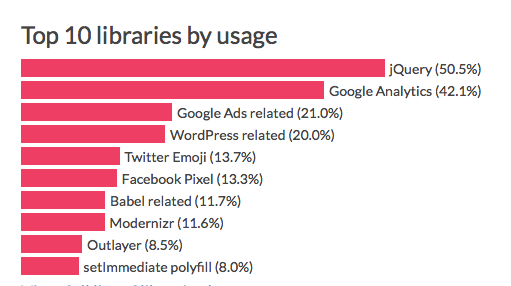This excellent but dense blog post describes how the team from the website performance company catchjs analysed the top one million pages on the web. They logged what these web pages request, what libraries they use, what errors they throw, and how all of these are correlated to performance – that is, how fast your web browsing experience seems.
If you’re familiar with web tech, it’s worth a read in its entirety.
What caught my eye particularly was the use of external libraries:
As the team says
Judging by this top 10, our browsers are mostly running analytics, ads, and code to be compatible with old browsers.
They then go on to identify which of these slow down web pages the most. JQuery’s right up there, along with WordPress’ Woocommerce.
The writers emphasise clearly that correlation should not be linked to causation: the presence of libraries that load faster than the baseline could simply be because they’re the ones typically used by web developers who optimise many other aspects of web pages for performance.
In any case it’s clear from this analysis that ads and analytics – the very things that hijack your attention and privacy – are also what slow down your browsing, burden your internet bandwidth, sap your device’s battery life and take up screen real estate.
It’s shameful that this is what the web has become. But you can fight this.
For a start, use the open-source ad and tracker blocker pi-hole to reclaim some of this. Pi-hole, even out of the box, will block most common analytics and social media plugins and trackers, and can be extended with block lists available freely over the web.
I wrote about my experience following a guide on how you can set up a pi-hole or yourself – for free – that works on all your devices on all networks, at home or outside.