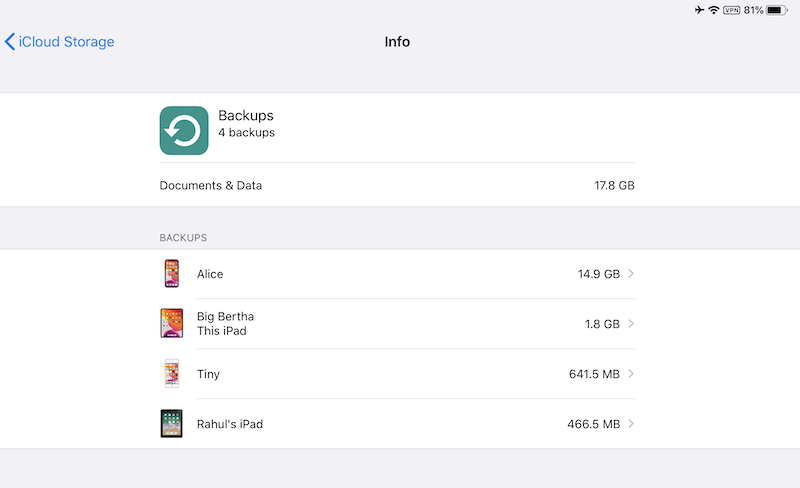Something I wrote a few days ago has stayed with me. In describing my re-adoption of the P2P file-syncing tool Resilio Sync, I had said
It seems strange to me that I’m paying to rent a few dozen GB on some company’s servers far away when I have already paid for hundreds of GB of high-performance storage on all my devices: my iPhone has 128GB, my iPad 256GB, my Macbook 250GB – all solid-state…
I also have two spinning-desk WD external hard drives: one 2TB another 1TB. Taken together that is a lot of storage. And yet I pay for 200GB for iCloud every month at INR 219 in India, which is roughly the USD 2.99 Apple charges in the US. The 2TB drive now costs INR 5700, which is just 26 months of my iCloud fees. Put another way, I could buy a new drive roughly every two years, even assuming prices don’t drop, for what I’m paying Apple to host my data.
My iCloud storage looks like this:
So there’s still a lot of free space, most of the used space is Photos, and the next biggest contributor is iCloud Drive followed by Backups.
Now I have always wanted to find a better way of managing my photos. In terms of data custody, Apple Photos stores all photos in its proprietary library database, so while my photos are on-disk they are not in open format. In addition, syncing with iCloud is near-hopeless – even leaving my external hard drive (where my Library resides) into my Macbook Pro overnight doesn’t complete the sync, and causes my external drive to heat up uncomfortably. To the point where it once shut down. So while this is not yet a solved problem, I now have one more incentive to solve photo management.
Back with I had an iPod Touch (2008), iPhone 4 (2011), iPhone 5 (2012), I used to diligently back up to disk with iTunes. Some time after, though, I probably gave in to iOS prompting and switched to iCloud backups. There’s more than enough free space on my Macbook Pro to back up my iPhone and iPad, and I can always move the backup file to an external hard drive. The Macbook Pro itself is backed up to an external Time Machine drive, so the backups are safe. Plus of course my iTunes collection is backed up as well. And, if I move them off iCloud, my photos too. At some point in the past I had set up rsync to one-way mirror my Time Machine disk to the other (larger) external drive, so I can have that extra layer of redundancy if I like (the drives are mostly unused).
Finally, iCloud Drive. On Mac OS, the sync service doesn’t really matter. Files are files, in a hierarchy of directories. It does matter on iOS though. But as I wrote in the previous post that I quoted from at the beginning, Resilio Sync is now a first-class file provider and not that different from using iCloud Drive. My devices are mostly on the same Wifi network for most of the day and in any case are linked to fast, cheap 4G internet.
Over the next few weeks, I’m going to try and migrate my data off iCloud to I can get my storage needs back to the free 5GB tier. And as a happy side effect, be more responsible about data custody.
End note: I used iCloud storage because it is easy to be lazy. As I said, I used to be diligent about backing up my iPhone to my Mac via iTunes and my Mac to a drive via Time Machine. At some point I opted in to have both backed up to iCloud [1], because signing up to a paid plan was as easy as an in-app purchase, and it was reassuring seeing all your devices backed up:
I traded time and discipline, both of which I have, for money. For many people it is the right choice to make. For me, it’s not. And that needs to change.
[1] Well, the Mac through the Desktop and Documents sync with iCloud.