In yesterday’s post about the first day of my Twitter-Reddit isolation, I mentioned that I spent Sunday morning coffee writing down some thoughts that I had connected. What follows isn’t about the content of what I wrote, it’s where I wrote it – in a document that I am now syncing between my iPad and iPhone via Resilio Sync, the BitTorrent-based P2P filesharing service
I have been a user for years but have been unable to make the mental move from a centralised cloud provider, first Dropbox and then iCloud Drive, to a pure P2P one. This is ironic since my first use of Resilio Sync, then BitTorrent Sync, predated my move to Dropbox. I have wanted a multi-device information sync infrastructure that was cloud-less, so I wouldn’t be locked-in, but also because I didn’t want to have to pay for cloud storage:
It seems strange to me that I’m paying to rent a few dozen GB on some company’s servers far away when I have already paid for hundreds of GB of high-performance storage on all my devices: my iPhone has 128GB, my iPad 256GB, my Macbook 250GB – all solid-state (and they’re all either on the same Wifi network or are connected via 4G on a plan that gives me hundreds of GB of bandwidth every month that carries over).
But iCloud Drive and Dropbox were both well-supported as external file locations by apps, which meant that even in the sandboxed environment of iOS, there was a very good chance your favourite apps would be able to access your Dropbox/iCloud Drive files. But having your files inside Resilio Sync meant that there was no easy way to edit them in place, or for media files, no easy way of playing them from the players you liked. They were locked-in, which limited its utility.
Things changed significantly with the introduction of the concept of external file providers in iOS 12, which Resilio Sync implemented. This meant that files in Resilio Sync could be made available to any app just like the two mainstream cloud storage providers. In fact, many apps have now made their storage available. This is the ‘Document Browser” on my iPhone:
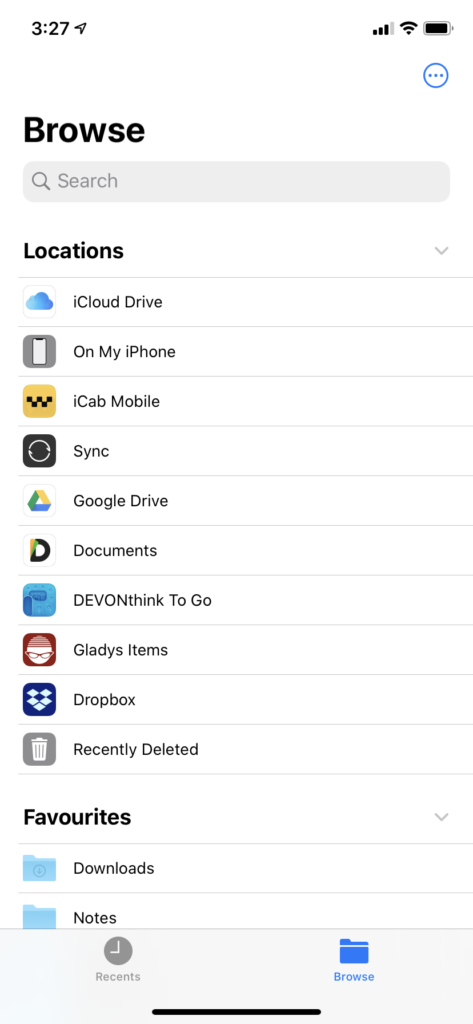
Now I can store my text and all other sorts of files and have them available to any app that opens files via the iOS Document Browser – which now the vast majority of apps do.
What’s also helpful about this implementation is that if you enable an authentication lock on your storage app, the Document Browser will also ask for the same auth before listing and making documents available:
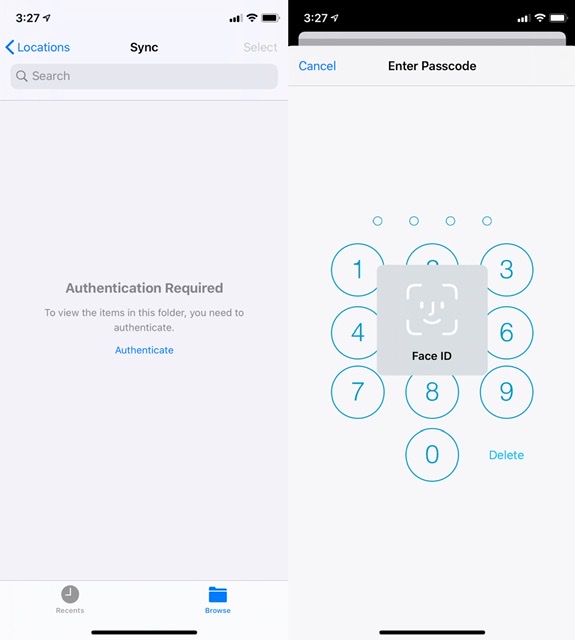
So. The plan now is to create all new personal documents in Resilio Sync, mimicking the organisational structure that I had set up in iCloud Drive, and make the move to Sync organically instead of forcing it. To see if a combination of Sync’s File Provider and the gradual approach works.
