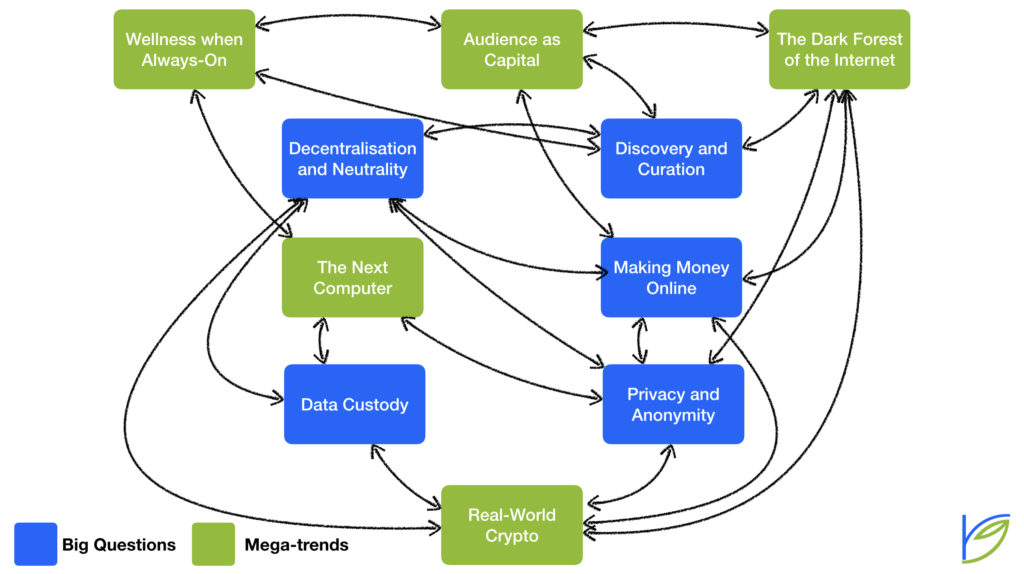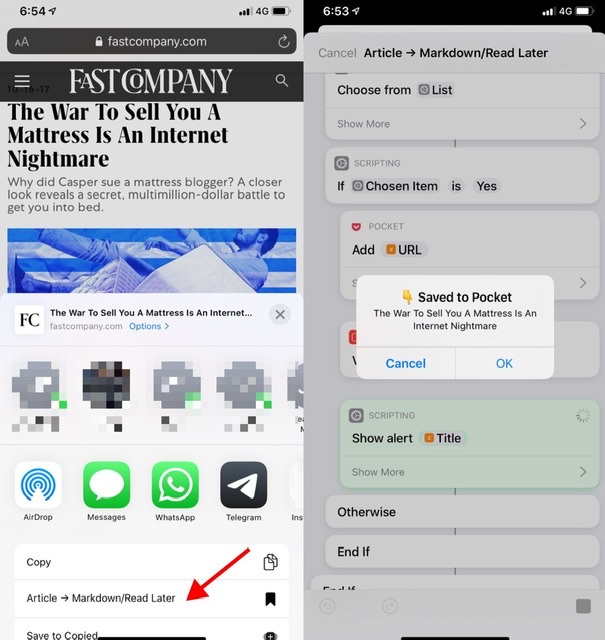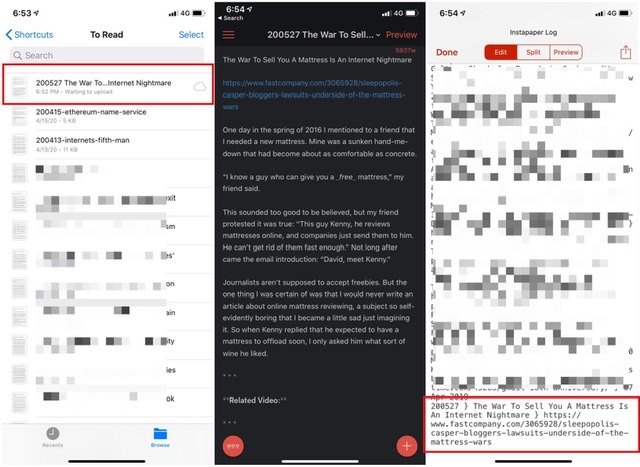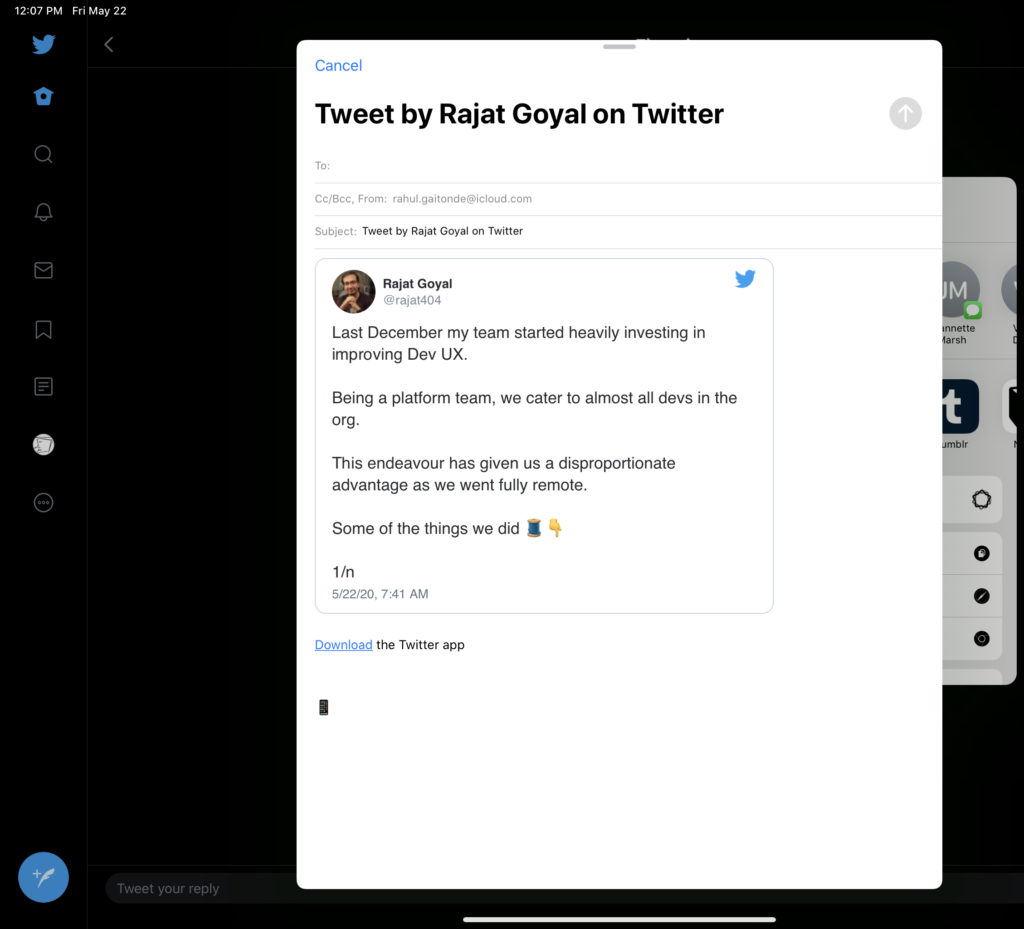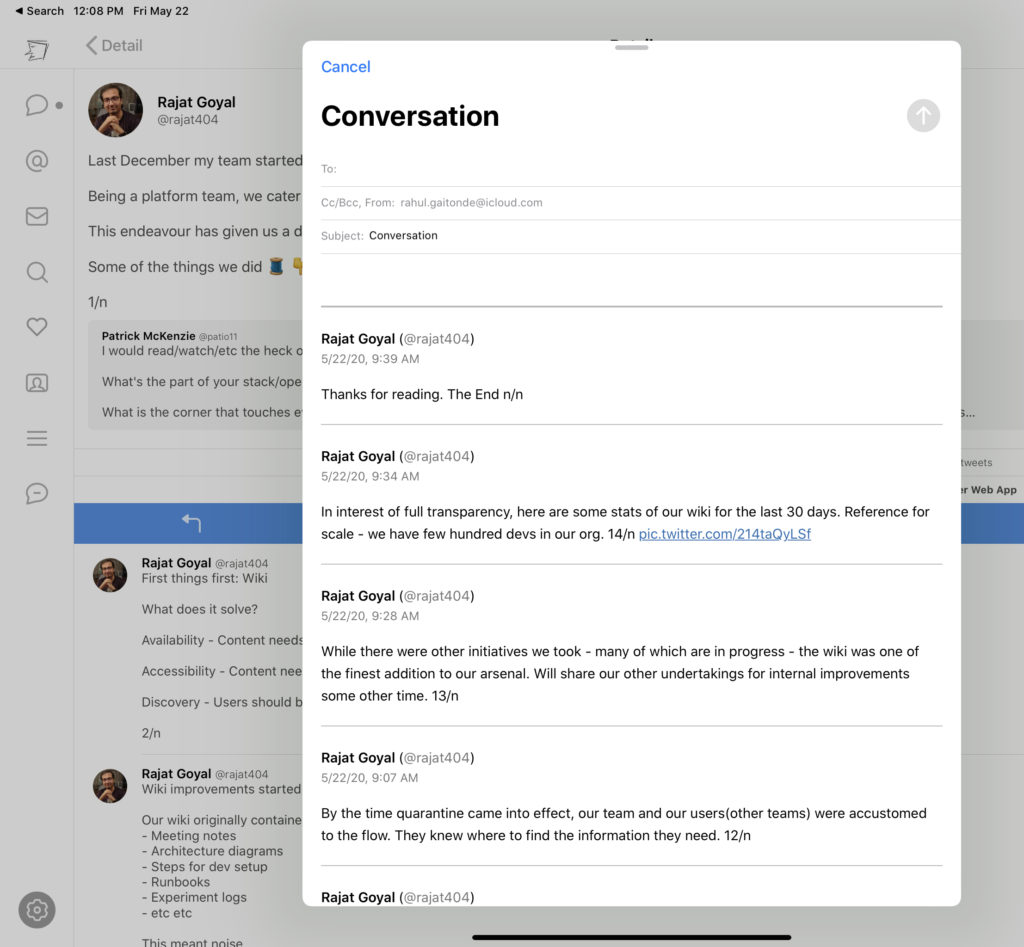(Part 2)
How The Next Computer relates to other Mega-trends and Big Questions:
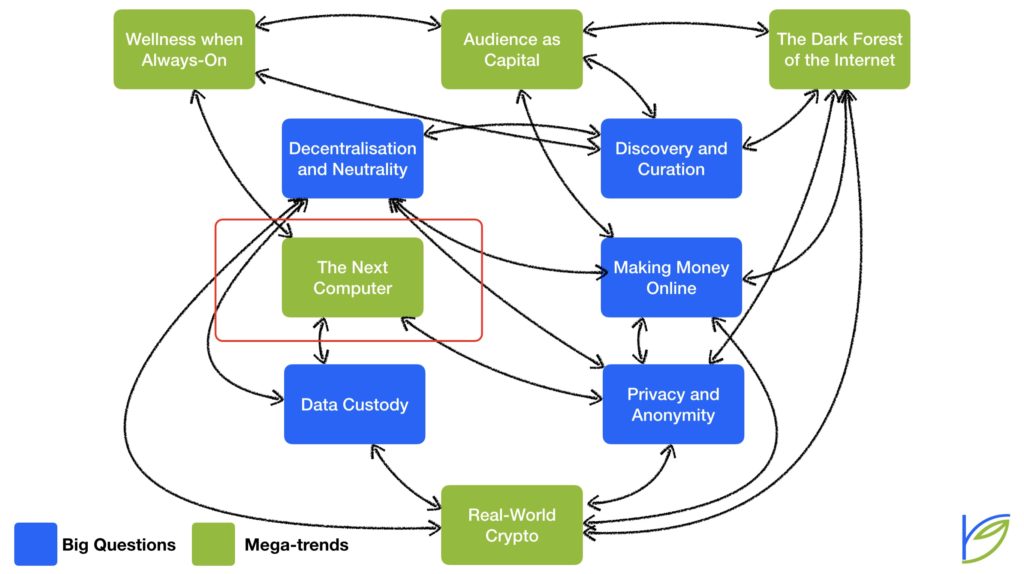
We have written about the iPad, or iPad-like computers, as the inevitable next generation of personal computers.
The first behavioural change is the total embrace of cloud-based storage. As a Macstories writer wrote during his essay on an iPad-first lifestyle:
Cloud storage is the only sane way to maintain files on the iPad. While many apps can save data locally to your device, that method doesn’t work at all like storage on a traditional computer – it’s not the default, instead it’s a niche, largely legacy feature. For the most seamless, pain-free file experience, the cloud is the way to go.
The immediate follow-up question becomes who you choose as the custodian of your data. Which cloud provider’s services do you rely on?
Apple of course is deeply integrated into the iOS experience with documents, contacts, calendar, email, notes, reminders, photos, music.
But Microsoft also offers all of those services on iOS – the CEO Satya Nadella has talked about the concept of an ‘iPhone Pro’ – hardware and OS from Apple but applications from Microsoft.
Google has long supported iOS for several apps – the earliest versions of iOS in fact included Google Maps and YouTube as default apps. One could argue that Google Photos is the best photos experience on any OS.
You can also use Dropbox or Box for Cloud storage, a dizzying variety of apps for managing calendars, notes and other productivity apps.
Which of course leads immediately to the Privacy and Anonymity question. Those parties which have custody of your data also have information on you. But there is also the question of how you stay private on the web. You can use Chrome and choose to stay logged-in to Google throughout, or you can use Mobile Safari in private mode. You can use Safari’s support for content blockers. You can also add an iOS-wide level of blocking with Adblock or Adguard or such, that runs as VPNs, trap DNS requests from any app on your browser and compare them against extensive blacklists. You can obscure your DNS requests with its 1.1.1.1 service. Unfortunately it appears since iOS won’t let you run more than one VPN service at the same time, you can either use 1.1.1.1 or one of the above DNS-based ad blockers. There still doesn’t exist an equivalent of Tor on iOS.
Wellness when always-on – even if the iPad is a full-fledged computer, it’s still an iOS device, with instant sleep and wake, and a gigantic battery. It has the same social media apps. And chat apps. And stream video apps like Netflix and Amazon Video. And notifications. It’s every bit as addictive as an iPhone or Android phone, and with streaming media, even more. Its very flexibility as a productivity, creation and entertainment machine means you will need to be more conscious about its use. The iPad is the ultimate always-on machine.