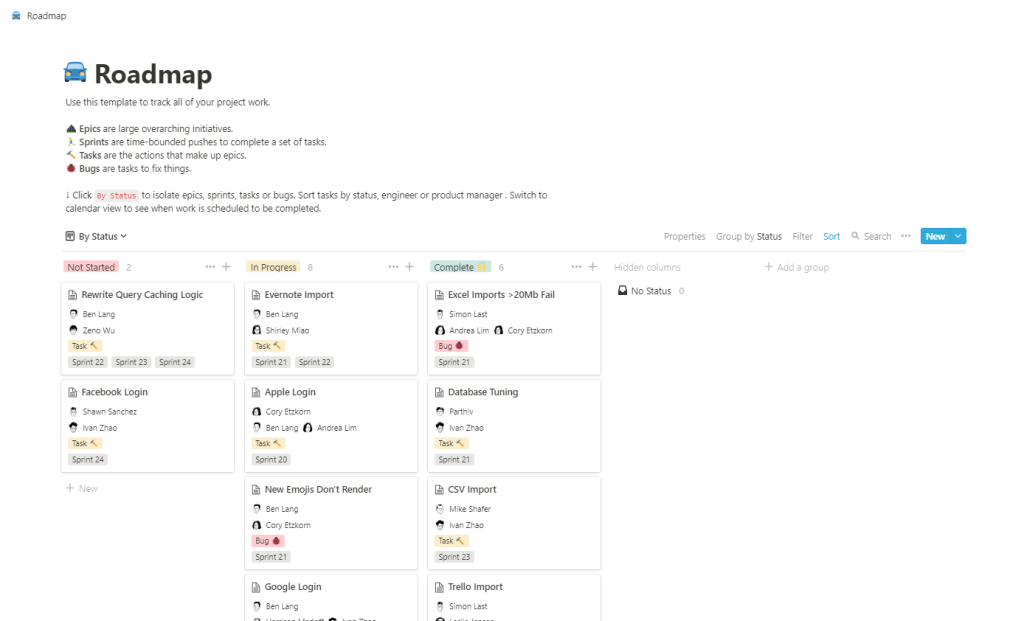(Part 2 – Repurposing Google Docs and Evernote to publish to the web falls short)
There are two things unique to Notion that have made it so popular for such a wide variety of web-based properties:
One, it’s made page layout very simple. Creating columns is as simple as dragging and dropping one beside another, so you end up treating a Notion (web) page as a grid that you can populate with sections as you like, making creating a page like this trivial.
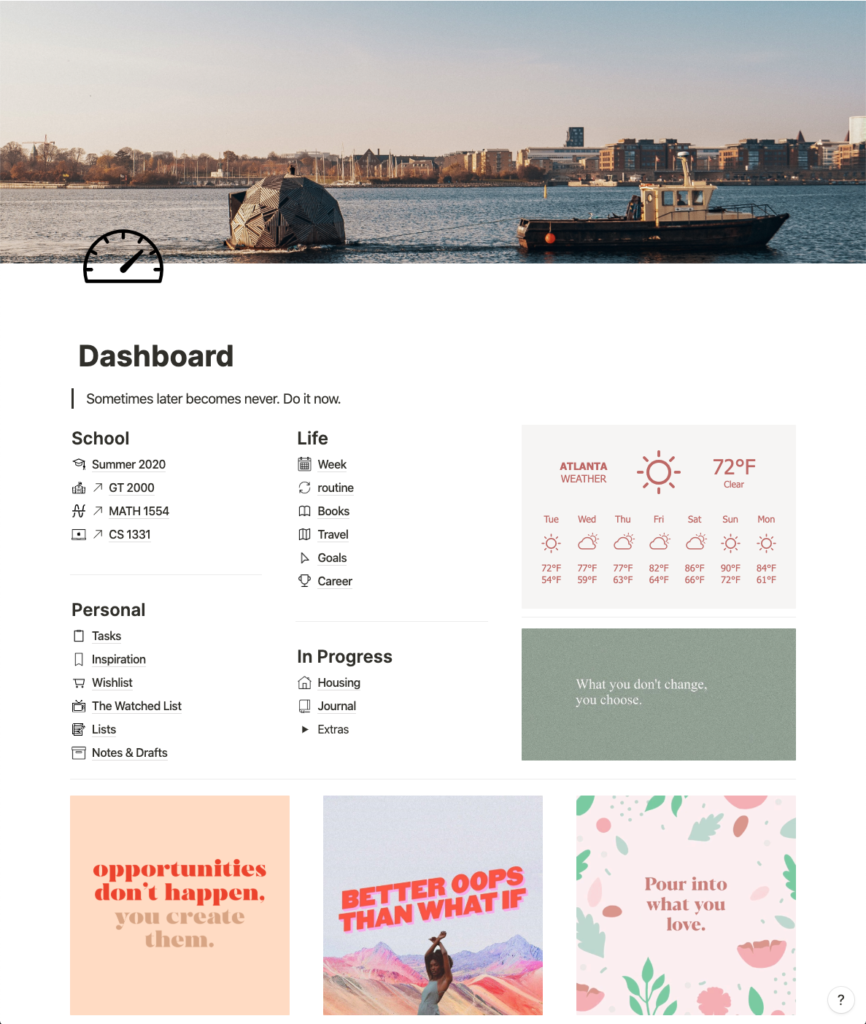
Two, re-imagining the database. To say Notion embraces structured data is an understatement. Structured data is at its very core – Notion is a database of pages. Pages can themselves contain databases, and so on.
With Notion, you can have a database displayed as a list, a gallery, a calendar, a kanban board, and as a simple table. You have have your viewers switch between these views. And while there are many ways to customise each view, the basic idea is that you can filter which fields in your database are displayed in each view.
What does any of this have to do with the web?
For one, you can create a database if your blog posts. You can now create different List Views of your blog posts, filtered by stag or a combination of tags. You can now have these lists displayed side by side (or any other layout) on the same page.
You can create a personal or product roadmap as a database, with each feature or fix marked with a date or a month. You can now display these on your home page in Calendar View, giving your customers or prospects a view of what’s to come. You can offer different calendar views filtered by (product) tags, so if you’re running a specialised mobile camera app, you can have one calendar view of just upcoming new camera capabilities, another of just new photo management and editing features, another for sharing features, and so on. If you tag these features by status – whether they’ve been proposed, planned, scheduled, are being worked on, or have been released – you can have them listed as a Kanban Board View, a pipeline view of your product’s future evolution. As your team knocks these features off and takes up new ones, you update your database internally, and your public board changes automatically. There is no edit – preview- publish loop anymore.
You can create a database of your customer testimonials and have them displayed as a Gallery View. If you have photos of your customers, you can choose to have them displayed as the preview image in each gallery card. You can display the whole testimonial in the gallery card, or have the gallery card clickable to view the whole customer testimonial page. The page itself is like any other web page – you can leave it empty other than the testimonial text, or include other information, including text (a customer profile?) or even more structured data (how long the person’s been a customer), more tags (what features the person most likes in your product), and so on.
And you can combine some or all of these elements on the same web page, link to other web pages, add text, links, tables, pictures, embedded files – anything you like. You can even embed other HTML in it, so if you want to capture customer interest, you can embed a Google Form. [1]
Notion makes it possible like never before for data, HTML, text and multimedia to co-exist. Equally importantly, it brings down the friction of creating these seemingly complicated pages to nearly zero. Like Steve Jobs said of computers being bicycles for your mind, Notion is a bicycle for data.
(Part 4 – My own Notion website)
[1] And, using something like Zapier and Notion’s for-now unofficial API, auto-populate a private Notion database of leads.