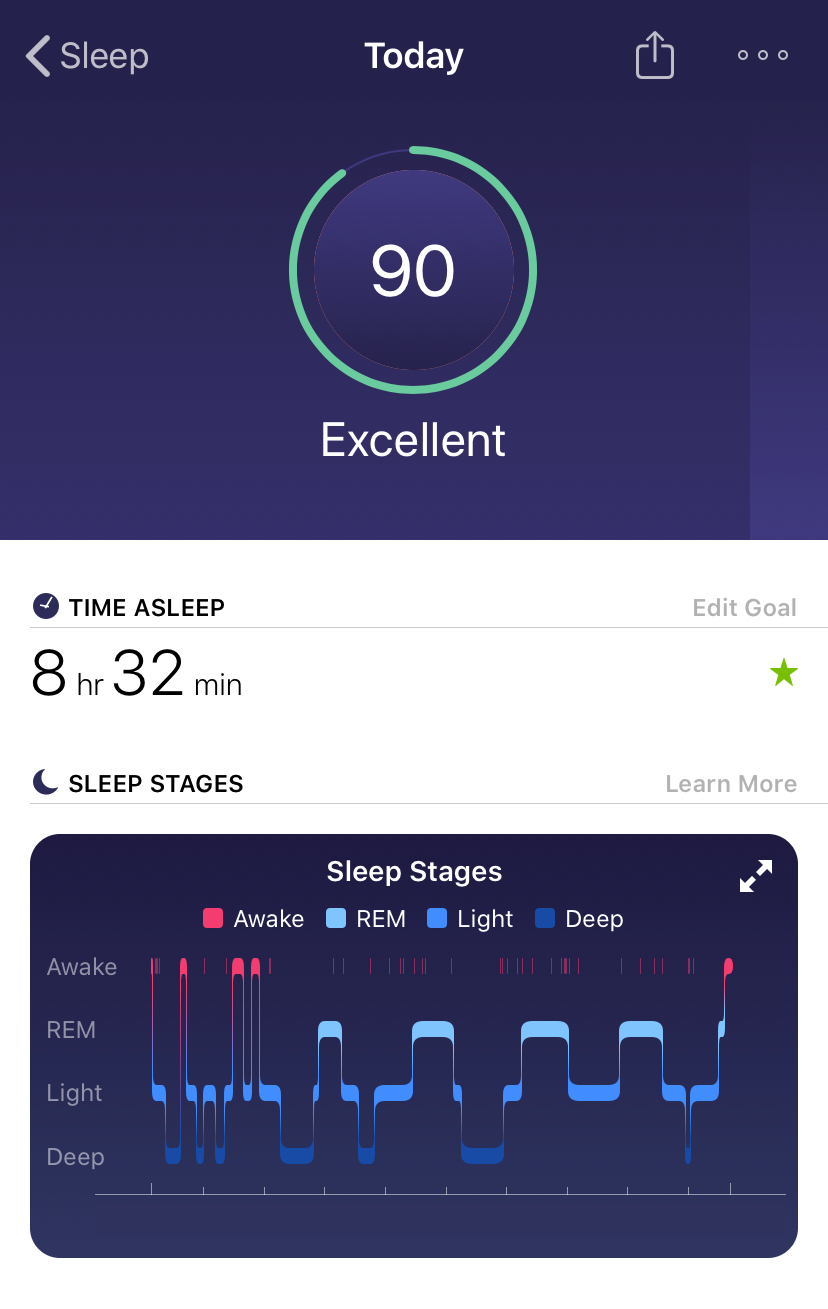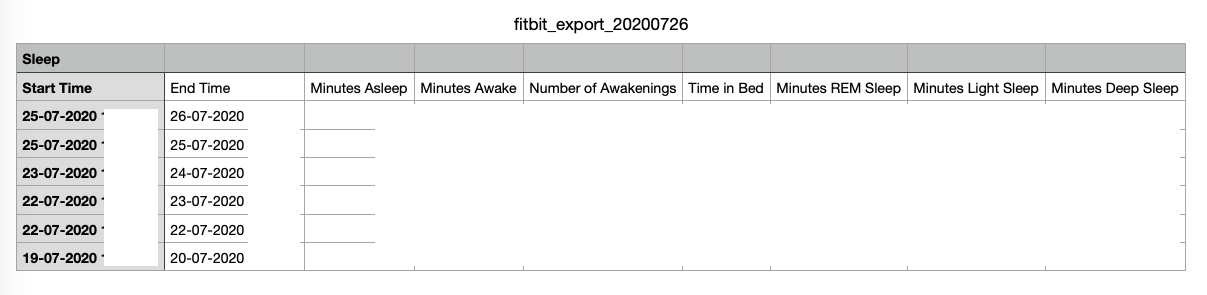Back in January we discussed Twitter threads being used as mini-blog posts. Later, when I reflected on how I planned to consumer Twitter (and Reddit) going forward, I had said
… people’s use of Twitter has changed in the last year. The cumulative effect of the doubling of character limits, the ease of creating Twitter threads, the grouped display of conversations and Twitter’s own quality-filtering is that there are interesting, valuable discussions on Twitter itself…
Earlier I came across this full-fledged 29-tweet threaditcle on the oat milk producer Oatly.
1/ Oatly doesn’t think like the rest. They’ve been around for 20 years as a Swedish company fighting for attention. Last week, the oat milk company raised $200mm at a $2bn valuation. This is a lesson on creativity and how @oatly turns disadvantages into massive opportunities.
— Kevin Lee (@kevinleeme) July 24, 2020
Not only can tweets display text and linebreaks like they always have but now, just like on Medium or WordPress, tweets support multiple images, links, embedded media like video, all with rich previews. Unlike other publishing media, tweets also support calling out other people via @ replies. And although they can be viewed as a single unit, each tweet – inherently – supports its own set of breakoff conversations that can cross-reference each other [1]. Each tweet can also be retweeted, creating other conversations with the retweet as the parent. This sort of native emergent remixing is just fascinating.
Having said this, there doesn’t exist today a frictionless, natural way to view these conversations. The comments on a single tweet are still displayed primarily linearly, when in reality they’re like a tree. i’m not suprised to see this today:
I wish Twitter had a “follow conversation” option.
— Mark Johnson (@wmdmark) July 26, 2020
The service Threader today creates a single chronological view of twitter threads, but I’d like to see it extend that capability to conversations, since increasingly that is where the value lies.
[1] Medium used to have permalinks to each paragraph. I can’t find them anymore. Perhaps they are only available when logged-in as a reader, and I do not have a Medium account. Dave Winer’s blog also has such permalinks.